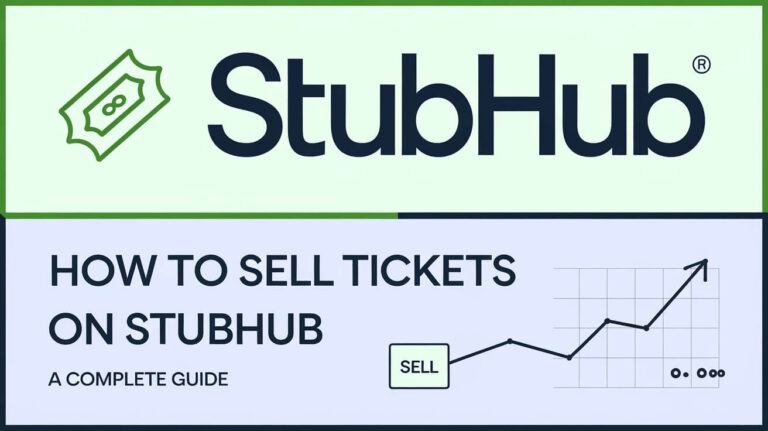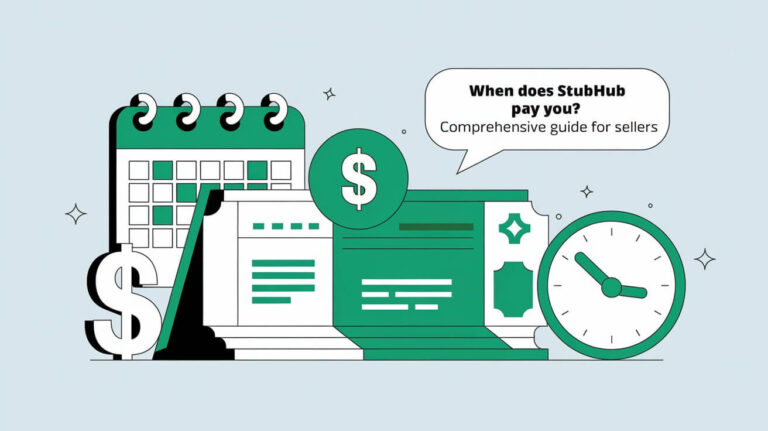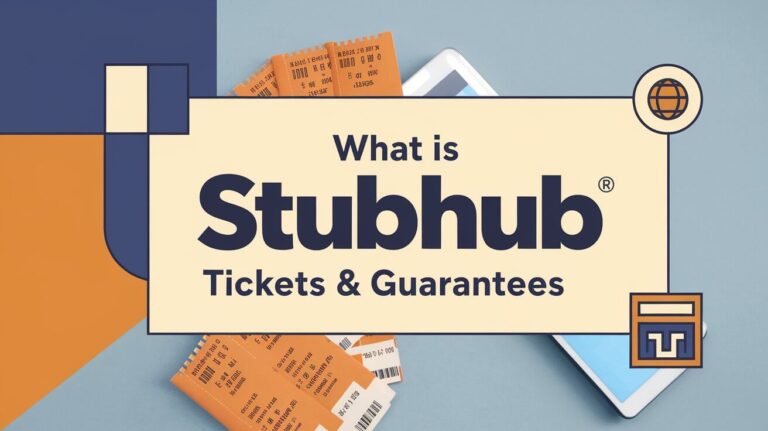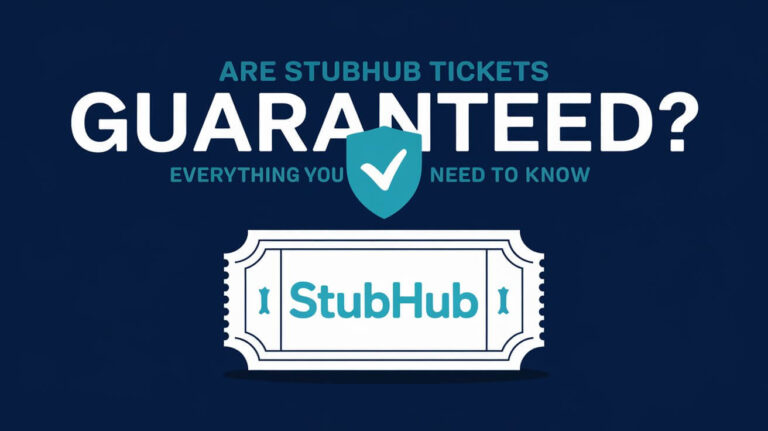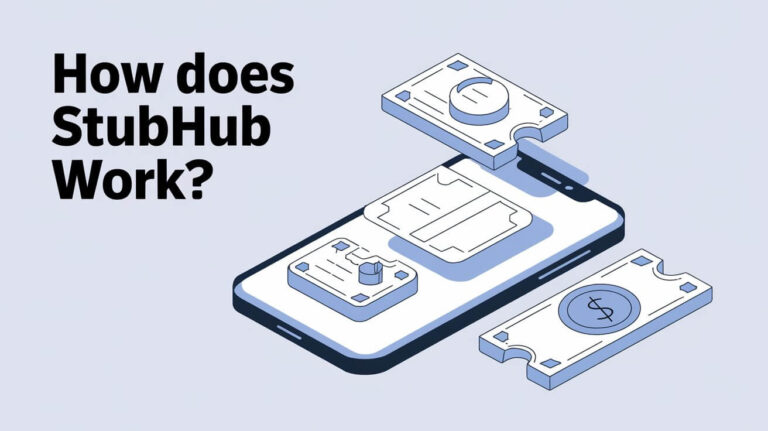How to Transfer Tickets on StubHub: Step-by-Step Guide 2024
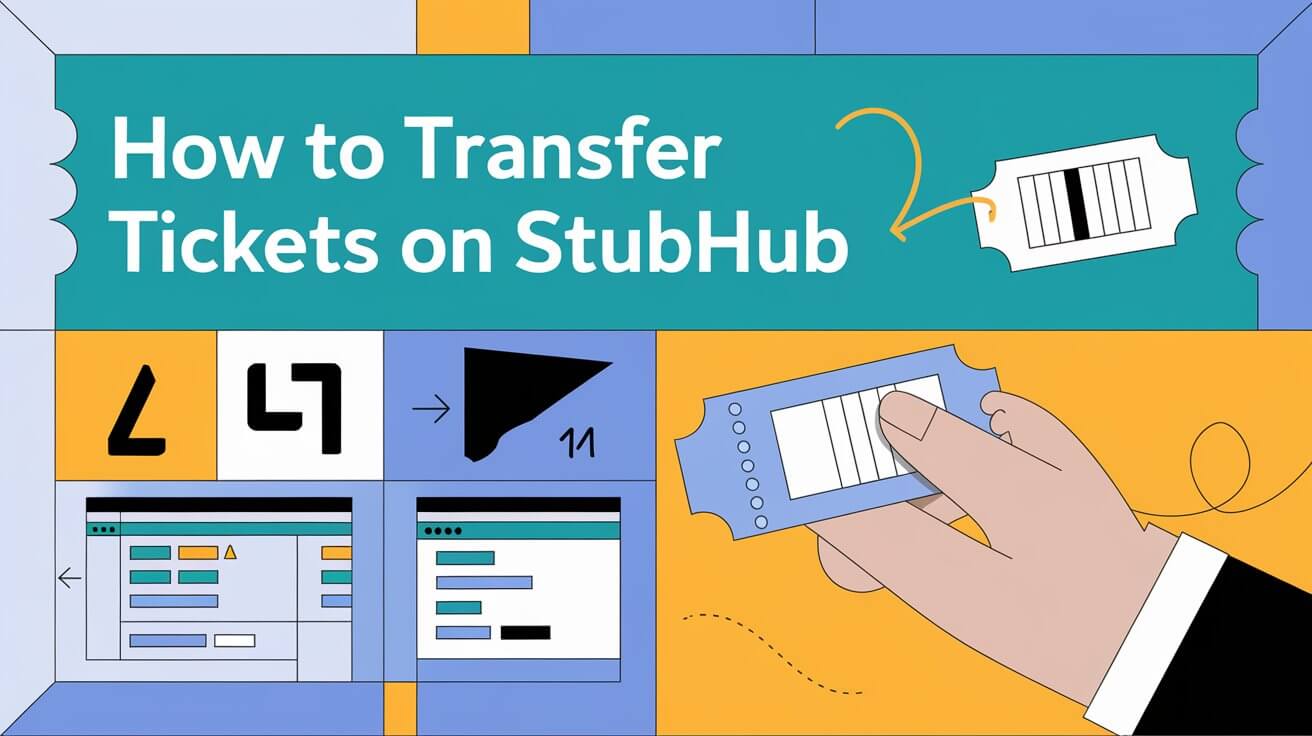
Transferring tickets on StubHub can seem complicated, but it doesn’t have to be. In this guide, we’ll walk you through the entire process, from understanding the different types of tickets to successfully transferring them. We’ll also cover common issues and best practices to ensure a smooth experience.
Understanding StubHub Ticket Transfers
What are Mobile Transfer Tickets?
Mobile transfer tickets are digital tickets sent to your email or accessible via a mobile app. Unlike traditional paper tickets or PDFs, these tickets live on your smartphone, making them easy to use and transfer. They’re particularly common for events that require quick and secure entry, like concerts and sports games.
Types of Tickets on StubHub
- Mobile Tickets: Accessed via a mobile device.
- Instant Download Tickets: PDFs that you can download and print.
- Physical Tickets: Paper tickets mailed to your address.
- Mobile Transfer Tickets: Transferred to the buyer through an app like Ticketmaster or AXS.
Understanding these types ensures you know what to expect and how to manage your tickets.
Preparing for Ticket Transfer
Verifying Ticket Type
Before you begin, make sure your tickets are mobile transfer tickets. Log into your StubHub account, go to “My Tickets,” and check the ticket type. This step is crucial as different ticket types require different transfer methods.
Ensuring Correct Information
Accurate buyer information is essential. Double-check the buyer’s email address on your StubHub sales confirmation email or under the “Sales” section in your profile. Mistakes here can cause delays or failed transfers.
Necessary Apps and Accounts
For mobile transfer tickets, you might need apps like Ticketmaster, AXS, or the event organizer’s official app. Ensure you have these installed and that your accounts are set up correctly.
Step-by-Step Guide to Transferring Tickets on StubHub
Accessing Your StubHub Account
First, log into your StubHub account. Navigate to the “My Tickets” section where you’ll find a list of your purchased tickets.
Initiating the Transfer
- Select the Tickets: Choose the tickets you want to transfer.
- Enter the Recipient’s Email: Input the buyer’s email address as listed in your sale confirmation.
Completing the Transfer
- Confirm the Transfer: Follow the prompts to complete the transfer. The buyer will receive an email to accept the tickets.
- Check Confirmation: Ensure the buyer has accepted the tickets by checking your StubHub account for a confirmation message.
Troubleshooting Common Issues
- Recipient Doesn’t Receive Email: Ask the buyer to check their spam folder or resend the transfer email.
- Incorrect Email Address: If the email was entered incorrectly, cancel the transfer and reinitiate with the correct address.
Special Cases in Ticket Transfer
Transferring Tickets for Major Events
For events like EURO 2024, the process may vary slightly. Typically, you’ll need to use the event organizer’s app (e.g., UEFA Mobile Tickets). Follow the specific instructions provided for these events.
Handling Ticket Transfers on Different Platforms
- Ticketmaster: Log into your Ticketmaster account, select the tickets, and use the transfer option.
- AXS: Similar to Ticketmaster, but ensure the recipient has an AXS account.
Post-Transfer Steps
Confirming Transfer on StubHub
Once the transfer is complete, confirm it on StubHub. Go to “My Sales” and check the status. If everything is correct, you should see a confirmation message.
Communicating with the Buyer
Maintain open communication with the buyer. Provide assistance if they encounter any issues with accepting the tickets.
Best Practices for Transferring Tickets
Security Tips
Always use StubHub’s platform for communications and transfers to avoid scams. Never share personal information outside the platform.
Efficient Transfer Management
Plan your transfers well in advance of the event to avoid last-minute issues. Keep track of all communications and confirmations.
Additional Tips and Tricks
Leveraging Customer Support
If you encounter any issues that you can’t resolve, don’t hesitate to contact StubHub customer support. They’re equipped to handle a variety of problems and can provide specific guidance based on your situation.
Monitoring Ticket Sales
Keep an eye on your ticket sales and transfer status regularly. This proactive approach can help you catch and resolve any issues early.
Using Multiple Devices
If you have multiple tickets to transfer, consider using different devices to manage transfers more efficiently. This can speed up the process and reduce the chance of errors.
Staying Updated
StubHub frequently updates their platform and policies. Stay informed about any changes that might affect how you transfer tickets. Regularly check their support page for the latest information.
Frequently Asked Questions (FAQs)
Can I transfer tickets to multiple recipients?
Yes, you can. If you have multiple tickets, you can transfer each ticket to a different recipient by entering their email addresses individually during the transfer process.
What if I entered the wrong email address?
If you’ve entered the wrong email address, you need to cancel the transfer and start over. Contact StubHub support if you encounter issues during this process.
How do I know if the transfer was successful?
You’ll receive a confirmation email from StubHub, and the transfer status will be updated in your StubHub account. The buyer will also receive an email to accept the tickets.
Can I cancel a transfer once it has been initiated?
Cancellation policies can vary. Generally, you can cancel the transfer if the tickets haven’t been accepted by the recipient. Check StubHub’s specific guidelines for detailed information.
What to do if the buyer does not accept the transfer?
If the buyer does not accept the transfer, reach out to them to confirm they’ve received the transfer email. If they continue to have issues, contact StubHub support for assistance.
Conclusion
Transferring tickets on StubHub is a straightforward process when you follow these steps. By understanding the different types of tickets, preparing correctly, and following the transfer process carefully, you can ensure a smooth and successful ticket transfer experience. Remember to follow best practices for security and efficiency to avoid common pitfalls.
Happy ticket transferring, and enjoy your event!