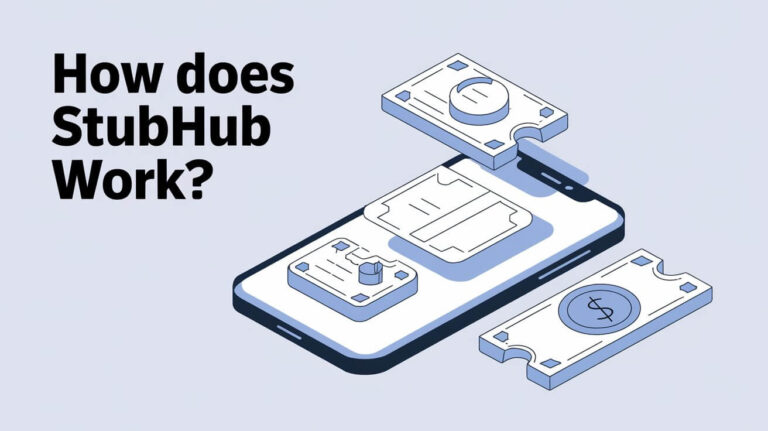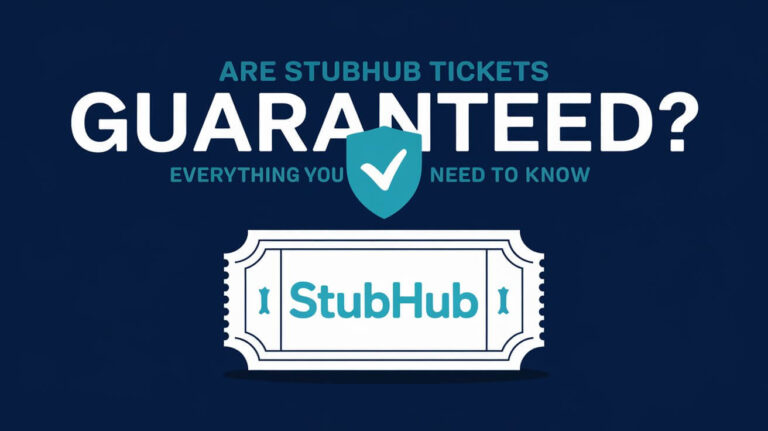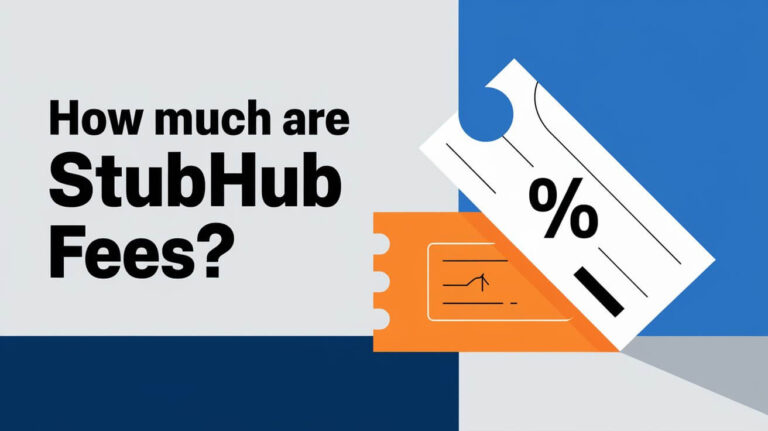How to Sell Tickets on StubHub: A Complete Guide
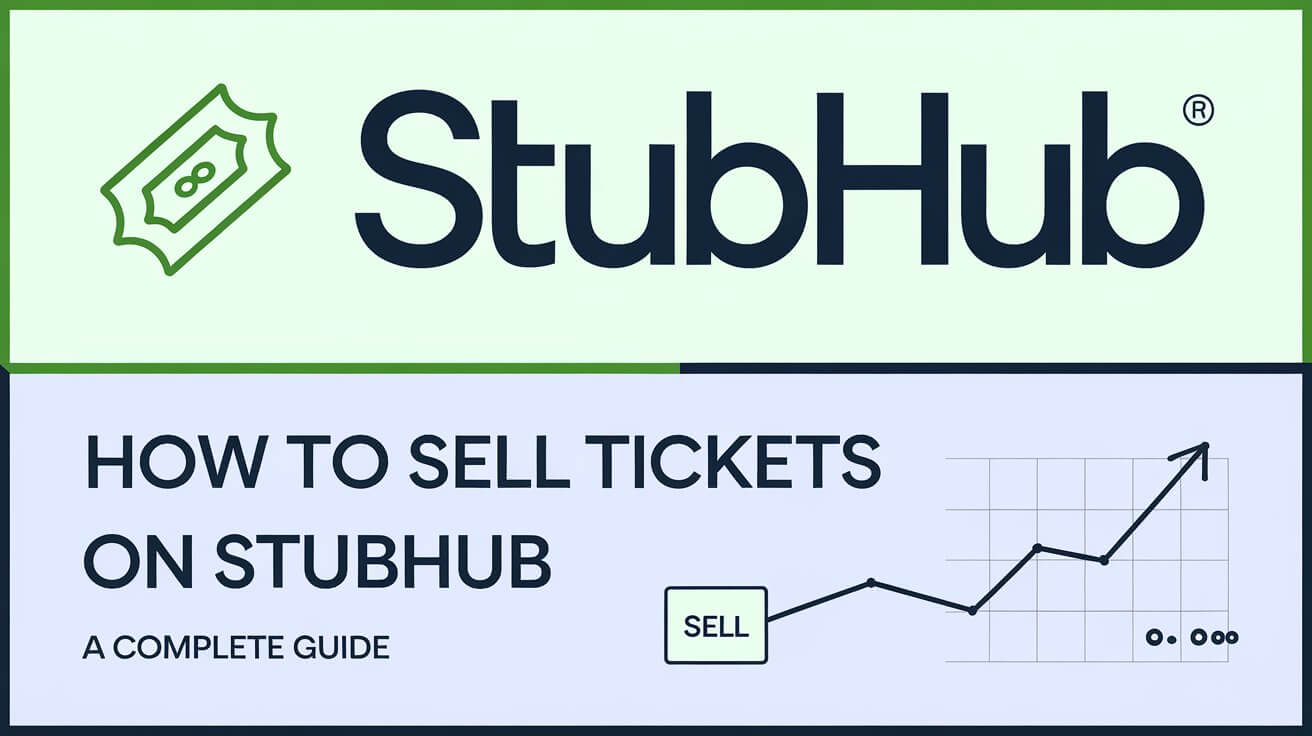
Selling tickets on StubHub is a straightforward process that allows you to reach a massive audience. StubHub is one of the world’s largest ticket marketplaces, offering a secure and reliable platform for both buyers and sellers. Whether you have extra tickets for a concert, sports event, or theater performance, StubHub provides the tools and support to help you sell them quickly and easily.
Creating Your StubHub Account
Step-by-Step Guide to Creating an Account
To start selling tickets on StubHub, you first need to create an account. Follow these steps:
- Visit StubHub.com: Navigate to the StubHub website and click on the “Sign In” button at the top right corner.
- Sign Up: Select the “Sign Up” option. You can choose to sign up using your email, Facebook, or Google account.
- Enter Your Details: Provide your name, email address, and create a password. Make sure to use a secure password to protect your account.
- Verify Your Account: Check your email for a verification link from StubHub. Click on the link to verify your account.
Importance of Account Verification
Verifying your account is crucial as it enhances the security of your transactions. It also ensures that you can access all features, including listing tickets and receiving payments.
Listing Your Tickets
Selecting the Event
To list your tickets, you need to find the event on StubHub. Here’s how:
- Search for the Event: Use the search bar at the top of the StubHub homepage. Enter the name of the event, artist, team, or venue.
- Select the Event: From the search results, select the correct event. Ensure that the date and location match your tickets.
Setting the Price
Pricing your tickets correctly is key to making a sale. StubHub offers tools to help you:
- Pricing Assistant: Use StubHub’s Pricing Assistant, which suggests prices based on similar listings and historical data.
- Market Comparison: Compare your ticket prices with other listings for the same event. Aim for a competitive price that reflects the ticket’s value.
Ticket Details
When listing your tickets, provide accurate details:
- Enter Ticket Information: Specify the section, row, and seat numbers. Make sure this information matches your tickets.
- Add Features and Perks: Highlight any special features like VIP access, parking passes, or meet-and-greet opportunities.
Types of Tickets You Can Sell
Physical Tickets
These are paper tickets that need to be mailed to the buyer. Ensure they are in good condition and securely shipped.
Mobile Transfer Tickets
These tickets are transferred electronically via mobile apps. Here’s how to handle them:
- Pre-Upload Tickets: Link your ticket provider account (e.g., Ticketmaster) to StubHub.
- Transfer Process: After a sale, follow the instructions to transfer the tickets to the buyer’s email.
Electronic Tickets (PDF)
PDF tickets can be uploaded directly to StubHub:
- Upload PDFs: Select the PDF file from your computer and upload it to your listing.
- Ensure Clarity: Make sure the uploaded PDF is clear and all details are visible.
Season Tickets
If you have season tickets, you can list individual games or the entire package. Specify this in your listing details.
Uploading Tickets to StubHub
Physical Tickets
- Shipping Options: Choose a reliable shipping method with tracking and insurance.
- Secure Delivery: Use secure packaging to protect the tickets during transit.
Mobile Transfer Tickets
- Link Accounts: Connect your ticket provider account to StubHub.
- Transfer Process: Follow StubHub’s guide to pre-upload and transfer the tickets.
Electronic Tickets (PDF)
- Upload Process: Select and upload the PDF file to StubHub.
- Check Clarity: Ensure the uploaded PDF is readable and all information is correct.
Managing Your Listings
Editing Listings
You can edit your listing if needed:
- Update Ticket Details: Correct any mistakes in the ticket information.
- Adjust Prices: Modify the price based on market demand or if the event date is approaching.
Monitoring Sales
StubHub provides tools to track your sales:
- Track Views: See how many people have viewed your listing.
- Potential Buyers: Monitor interest and engagement with your listing.
Completing the Sale
Confirming the Sale
Once your tickets sell, StubHub will notify you:
- Sale Confirmation: You’ll receive an email with sale details and next steps.
- Buyer Communication: Follow StubHub’s guidelines for any required communication with the buyer.
Delivering the Tickets
- Physical Tickets: Mail the tickets using a secure method.
- Mobile and Electronic Tickets: Transfer the tickets via the provided method (email or app).
Receiving Payment
StubHub processes payments after the event:
- Payment Timeline: Payments are usually processed within 5 business days after the event.
- Direct Deposit: Set up direct deposit in your account settings for quicker payments.
Tips for Successful Ticket Sales
Timing Your Listing
Timing can affect how quickly your tickets sell:
- List Early: List your tickets as soon as possible to reach more potential buyers.
- Event Popularity: Consider listing closer to the event date if it’s a high-demand event.
Optimizing Your Listings
- High-Quality Images: Use clear images of the tickets or seating chart.
- Enticing Descriptions: Write detailed and appealing descriptions to attract buyers.
Handling Price Drops
- When to Lower Prices: Adjust prices if your tickets aren’t selling as the event date approaches.
- Dynamic Pricing: Use StubHub’s dynamic pricing tools to optimize your listing.
Common Issues and How to Resolve Them
Account Issues
- Login Problems: Reset your password or contact StubHub support for help.
- Verification Delays: Ensure all account information is correct and complete the verification process.
Listing Problems
- Incorrect Details: Edit your listing to correct any mistakes.
- Removed Listings: Re-list tickets if they were removed due to errors or policy violations.
Delivery Complications
- Failed Delivery: Contact StubHub support if there are issues with ticket delivery.
- On-Time Delivery: Ensure you follow StubHub’s guidelines to deliver tickets promptly.
StubHub Seller Policies and Guarantees
FanProtect Guarantee
StubHub’s FanProtect Guarantee ensures that both buyers and sellers are protected. This includes a full refund for buyers if tickets are not delivered on time or are invalid.
Seller Responsibilities
As a seller, you are responsible for:
- Accurate Listings: Ensure all ticket details are correct.
- Timely Delivery: Deliver tickets as per StubHub’s guidelines.
Fee Structure
StubHub charges a seller fee, which is deducted from the sale price. Be aware of these fees when pricing your tickets.
Additional Sections for In-Depth Coverage
How to Handle Cancellations and Refunds
- Event Cancellations: StubHub’s policy for canceled events.
- Buyer Refunds: How refunds are processed for buyers.
Promoting Your Listings
- Social Media: Share your StubHub listings on social media to reach a wider audience.
- Email Campaigns: Use email marketing to promote your tickets.
Advanced Pricing Strategies
- Dynamic Pricing Tools: Utilize StubHub’s pricing tools for competitive pricing.
- Market Analysis: Regularly check market trends and adjust your prices accordingly.
Seller Feedback and Reviews
- Importance of Reviews: Positive reviews can boost your credibility and sales.
- Encouraging Feedback: Ask buyers to leave feedback after a successful transaction.
Conclusion
Selling tickets on StubHub is a user-friendly process that offers numerous tools and support to help you succeed. By following the steps outlined in this guide, you can list, manage, and sell your tickets with confidence. Whether you’re selling concert tickets, sports tickets, or theater tickets, StubHub provides a reliable platform to reach millions of potential buyers. Start selling on StubHub today and take advantage of its vast audience and secure transactions.