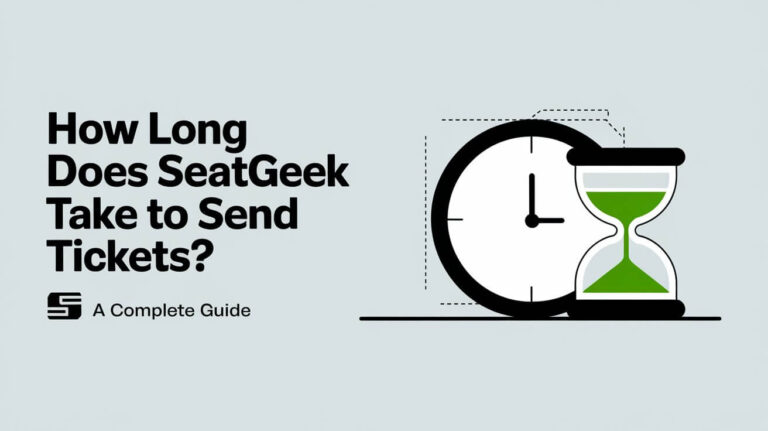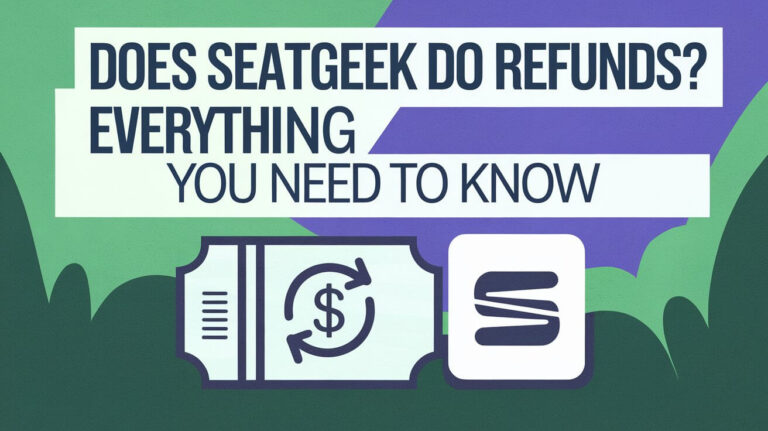Is SeatGeek Legit? A Comprehensive Review for 2024

When you’re planning to attend a concert, sports event, or theater performance, finding reliable tickets is crucial. This article delves into the question: Is SeatGeek legit? We’ll explore various aspects of SeatGeek’s platform, including user reviews, security measures, the buying and selling process, fees, and comparisons with other ticketing platforms. Let’s uncover the facts about SeatGeek’s legitimacy and reliability.
What Is SeatGeek?
SeatGeek is a popular online ticket marketplace established in 2009. It allows users to buy and sell tickets for a wide range of events, such as concerts, sports games, theater performances, and festivals. SeatGeek is known for its user-friendly interface and the Deal Score feature, which helps users find the best ticket deals based on various factors like price, seat location, and historical sales data.
Is SeatGeek Legit and Trustworthy?
User Reviews and Ratings
One of the primary indicators of a company’s legitimacy is user feedback. SeatGeek has garnered a strong reputation among users, boasting a high rating on Trustpilot with a TrustScore of 4.5 out of 5 based on over 10,000 reviews. Around 73% of reviewers rated their experience as excellent, praising the platform for its intuitive design, vast ticket selection, and reliable ticket delivery.
However, it’s worth noting that SeatGeek has an “F” rating from the Better Business Bureau (BBB). Common complaints involve issues with customer service and occasional misleading listings. Despite these concerns, the majority of users have positive experiences, highlighting the platform’s strengths while acknowledging areas for improvement.
Security Measures
In today’s digital age, security is paramount. SeatGeek employs robust security measures to protect user data and transactions. These include SSL encryption, regular security audits, and compliance with data protection regulations. Additionally, users are encouraged to use strong passwords and enable two-factor authentication for enhanced security. These efforts demonstrate SeatGeek’s commitment to providing a safe and secure marketplace for buying and selling tickets.
Customer Reviews
User Review from Trustpilot: “SeatGeek is my go-to for event tickets. The interface is easy to use, and I’ve always received my tickets on time. Highly recommended!”
Feedback on Security: “I feel safe using SeatGeek for ticket purchases. Their security measures are top-notch, and I appreciate the peace of mind they provide.”
Comment on Buyer Guarantee: “I had to return tickets once, and SeatGeek’s Swaps feature made it hassle-free. Got credit for future tickets within minutes!”
Review on Customer Service: “While the buying process was smooth, I did encounter a delay in ticket delivery. Customer service was responsive and resolved the issue promptly.”
Overall Experience: “Despite a few minor hiccups, SeatGeek has consistently delivered quality service. The Deal Score feature helps me find great deals, and I’ll continue using it for future events.”
How SeatGeek Works
Buying Tickets
Buying tickets on SeatGeek is a straightforward process. Users can search for events, view available tickets, and utilize the Deal Score feature to assess the value of tickets based on factors like historical sales data and seat location. This feature is particularly useful for making informed purchasing decisions.
To buy tickets, follow these steps:
- Search for the desired event.
- Browse through the available tickets, using filters for quantity, price, and seating options.
- Check the Deal Score to ensure you’re getting the best value.
- Select the tickets and proceed to checkout.
- Enter your payment and delivery information.
After completing the purchase, tickets are typically delivered electronically via email, making the process quick and convenient.
Selling Tickets
Selling tickets on SeatGeek is also simple. Sellers need to create an account and list their tickets with event details, such as the venue, date, and seat information. SeatGeek reviews the listing for legitimacy before it goes live. Once the tickets are sold, SeatGeek handles the transaction and transfers the money to the seller’s account.
Here’s a step-by-step guide to selling tickets:
- Create a SeatGeek account.
- List your tickets with all necessary event details.
- Set your ticket price, using SeatGeek’s market insights if needed.
- Wait for a buyer to purchase your tickets.
- Transfer the tickets electronically to the buyer.
- Receive payment from SeatGeek, minus a 10% commission fee.
SeatGeek’s Buyer Guarantee
Refunds and Cancellations
One of SeatGeek’s standout features is its Buyer Guarantee. This guarantee ensures that all tickets are authentic, delivered on time, and valid for entry. In the event of a cancellation, SeatGeek offers a full refund, usually to the original payment method. If an event is not canceled but the buyer wishes to return the tickets, SeatGeek provides a Swaps feature. This allows free returns up to 72 hours before the event, with the refund given as credit for future purchases.
Key aspects of the Buyer Guarantee include:
- Authenticity: All tickets are guaranteed to be genuine.
- Timely Delivery: Tickets will arrive before the event.
- Refunds for Cancellations: Full refunds are provided for canceled events that are not rescheduled.
- Swaps Feature: Free returns up to 72 hours before the event, with credit for future purchases.
These policies highlight SeatGeek’s commitment to customer satisfaction and security, making it a reliable choice for purchasing event tickets.
Comparisons with Other Platforms
SeatGeek vs. TicketMaster vs. StubHub
When comparing SeatGeek with other major ticketing platforms like TicketMaster and StubHub, each has its strengths and weaknesses.
TicketMaster is often the primary ticket provider for many events, offering exclusive presales and a wide range of tickets. However, it can sometimes have higher fees and less user-friendly features compared to its competitors.
StubHub is known for its vast secondary market and comprehensive buyer protection policies. It offers a similar range of events as SeatGeek but can sometimes be more expensive due to higher service fees.
SeatGeek stands out for its user-friendly interface and the innovative Deal Score feature. It provides a balance of affordability, security, and convenience, making it a strong competitor in the ticketing industry.
Fees and Costs
Buyer and Seller Fees
Understanding the fee structure is crucial when using any ticketing platform. On SeatGeek, buyers can expect to pay fees ranging from 15-30% on top of the ticket price, depending on the event. These fees cover processing and handling, ensuring a smooth transaction process.
For sellers, SeatGeek charges a flat 10% commission on the ticket price once sold. While this might seem steep, it is comparable to other ticket resale platforms and includes the convenience and security of using a trusted marketplace.
Tips to Avoid Surprises
To avoid unexpected costs, users should always check the total price, including fees, before finalizing their purchase. SeatGeek provides an option to display all ticket fees in the search results, helping users see the total cost upfront and make informed decisions.
Customer Support and Issues
Customer Service Experience
Customer service is a critical aspect of any online marketplace. While many users report positive experiences with SeatGeek’s customer support, some have faced challenges, particularly around ticket delivery and refunds. It’s essential for buyers to review SeatGeek’s policies and seller ratings carefully to minimize potential issues.
Common Issues and Solutions
Ticket Delivery: Occasionally, users may experience delays in ticket delivery. To avoid this, it’s advisable to purchase tickets well in advance and ensure that your contact information is up-to-date.
Misleading Listings: Some users have reported misleading ticket listings. To mitigate this risk, always verify the ticket details and read reviews of the seller before making a purchase.
Refunds and Returns: While SeatGeek’s refund policies are generally fair, some users have encountered difficulties with refunds. Familiarize yourself with the Buyer Guarantee and the Swaps feature to understand your rights and options.
Security and Scam Prevention
Protecting Your Account
SeatGeek takes security seriously, employing various measures to protect user data and transactions. These include SSL encryption, regular security audits, and compliance with data protection regulations. Users can further enhance their account security by using strong passwords and enabling two-factor authentication.
Scam Prevention Measures
SeatGeek actively monitors listings and seller activities to prevent scams. Their proactive approach helps quickly identify and address any potential fraudulent activities, ensuring a safe marketplace for genuine transactions. This vigilance is crucial for maintaining trust and reliability within the platform.
Additional Features and Benefits
SeatGeek Swaps
The SeatGeek Swaps feature allows users to return tickets for many events up to 72 hours before the scheduled start time without any additional cost. This feature is highly appreciated by users who may need to change their plans last minute. The refund is given as credit to your SeatGeek account, which can be used for future purchases within the next year.
Accessibility Options
SeatGeek makes it easy to find accessible tickets for major events. The platform highlights accessibility tickets within their seating charts, providing detailed information about available features like wheelchair access. Users can use filters to search specifically for accessible seating options, simplifying the process of finding the right tickets.
Mobile App
SeatGeek offers a mobile app that provides a seamless experience for both buying and selling tickets. The app is user-friendly and includes all the features available on the desktop site, such as the Deal Score, easy ticket transfers, and access to customer support. The mobile app makes it convenient to manage your tickets on the go.
Tips for Using SeatGeek
Getting the Best Deals
To get the best deals on SeatGeek, follow these tips:
- Use Deal Score: Always check the Deal Score to ensure you’re getting the best value for your tickets.
- Buy Early: Purchasing tickets well in advance can help you secure better prices and availability.
- Set Alerts: Use SeatGeek’s alert feature to get notifications when ticket prices drop for your desired events.
- Compare Prices: Check prices on multiple ticketing platforms to ensure you’re getting the best deal.
Selling Tickets Successfully
If you’re looking to sell tickets on SeatGeek, keep these tips in mind:
- List Early: Listing your tickets as soon as possible increases the chances of finding a buyer.
- Set Competitive Prices: Use SeatGeek’s market insights to set a competitive yet reasonable price for your tickets.
- Provide Clear Details: Ensure your listing includes accurate and detailed information about the event and the tickets.
- Transfer Promptly: Once your tickets are sold, transfer them to the buyer promptly to maintain a good seller rating.
Conclusion
SeatGeek is a legitimate and widely used platform for buying and selling event tickets. Its high user ratings, comprehensive security measures, and user-friendly features make it a reliable choice. While it has its pros and cons, such as occasional issues with customer service and misleading listings, the overall user experience is positive.
SeatGeek’s innovative features like the Deal Score, the Buyer Guarantee, and the Swaps program add significant value and security for users. By continuously improving its services and addressing customer feedback, SeatGeek has established itself as a trusted name in the ticketing industry. Whether you’re looking to score tickets to your favorite concert, sporting event, or theater performance, SeatGeek provides a secure and convenient platform to do so.