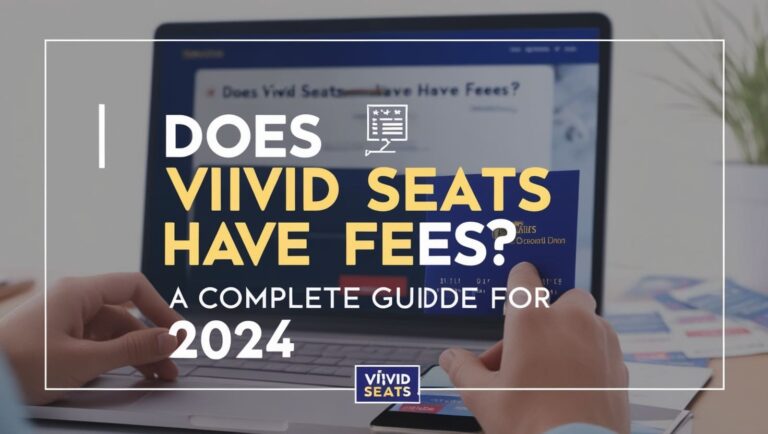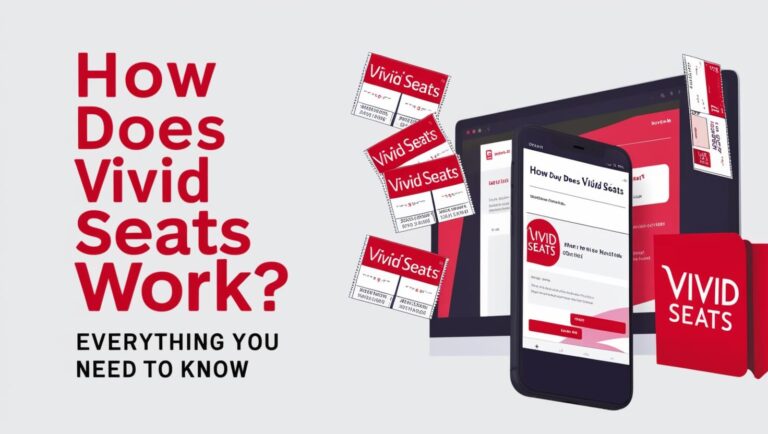How to Sell Mobile Tickets on Vivid Seats?

Selling mobile tickets on Vivid Seats is a straightforward process that allows you to reach a large audience of potential buyers. Whether you’re offloading tickets for an event you can’t attend or making a business out of reselling, this guide covers everything you need to know. Let’s dive into the step-by-step process of listing and selling your mobile tickets effectively on Vivid Seats.
Understanding Mobile Ticket Selling on Vivid Seats
What is Vivid Seats?
Vivid Seats is a leading online marketplace for buying and selling event tickets. Established in 2001, it has grown to become one of the most popular platforms for ticket reselling in North America. The platform offers tickets for concerts, sports events, theater performances, and more. Unlike some of its competitors, Vivid Seats provides a user-friendly experience and a broad range of options for sellers and buyers alike.
What are Mobile Tickets?
Mobile tickets are digital versions of traditional paper tickets. Stored on your smartphone, they can be scanned at the venue for entry. This eliminates the need for physical tickets and offers several advantages:
- Convenience: No need to carry or lose paper tickets.
- Security: Digital tickets reduce the risk of counterfeit.
- Instant Transfer: Easy and fast ticket transfer to buyers.
However, some people are hesitant to use mobile tickets due to concerns about technology failures or preference for physical tickets. Yet, mobile tickets are becoming the norm in many venues and events, making them an essential part of ticket reselling.
Preparing to Sell Your Mobile Tickets
Eligibility to Sell Tickets on Vivid Seats
Before listing your tickets, you need to ensure they’re eligible for sale on Vivid Seats. The platform allows you to sell tickets for a wide variety of events, but there are some restrictions:
- Event Type: You can sell tickets for concerts, sports, theater, and other live events.
- Ticket Source: Tickets must be from reputable primary vendors like Ticketmaster or directly from the venue.
- Location: Ensure your event complies with local laws regarding ticket reselling.
Registering for a Seller Account
To start selling, you need a Vivid Seats seller account. Here’s how you can set it up:
- Visit Vivid Seats Website: Go to Vivid Seats.
- Sign Up: Click on “Sell Tickets” and create an account by providing your email and setting a password.
- Verify Your Email: Check your inbox for a verification email and confirm your account.
- Complete Your Profile: Fill in your personal information, including your name, address, and phone number.
- Add Payment Details: Enter your bank details for payouts.
Linking Your Ticketing Account
If your tickets are from major vendors like Ticketmaster, you’ll need to link your account to verify and transfer tickets:
- Log In: Access your Vivid Seats seller account.
- Link Account: Find the option to link accounts, typically under account settings.
- Authorize Access: Allow Vivid Seats to access your ticket inventory.
- Verify Tickets: Confirm the tickets you want to list are available and valid.
Setting Up Mobile Tickets for Sale
Uploading or syncing your mobile tickets is crucial for the listing process. Here’s how to do it:
- Upload Tickets: If your tickets are in PDF or similar format, upload them directly to Vivid Seats.
- Sync with Vendor: For tickets in an app (e.g., Ticketmaster), follow instructions to sync your tickets.
- Check Compatibility: Ensure your tickets are compatible with Vivid Seats’ platform.
- Resolve Issues: If you encounter problems, refer to Vivid Seats’ troubleshooting guide or contact support.
Listing Your Mobile Tickets on Vivid Seats
Creating a Compelling Listing
A good listing can make a significant difference in how quickly and successfully your tickets sell. Here are some tips:
- Accurate Descriptions: Provide clear and concise details about the event, date, time, and seat location.
- Include Images: Add high-quality screenshots of your mobile tickets if possible.
- Highlight Key Features: Mention any perks like VIP access or unique seating benefits.
Pricing Strategies for Mobile Tickets
Pricing your tickets right is essential. Here’s how to approach it:
- Research Market Prices: Check similar listings on Vivid Seats to gauge current prices.
- Use Pricing Tools: Utilize Vivid Seats’ pricing recommendations for competitive rates.
- Adjust Based on Demand: Be flexible and adjust prices as the event date approaches or based on ticket demand.
Optimizing Listings for Visibility
To ensure your tickets are seen by potential buyers, follow these SEO tips:
- Use Relevant Keywords: Include terms like “concert tickets,” “sports tickets,” and the event name.
- List at Optimal Times: Post your listings when traffic is highest, typically weekday evenings or weekends.
- Leverage Reviews: Encourage buyers to leave reviews for enhanced credibility.
Managing Your Ticket Sales
Monitoring Your Listings
Keeping track of your listings helps you make informed decisions. Here’s what to focus on:
- Performance Metrics: Use Vivid Seats’ analytics to monitor views, clicks, and sales.
- Adjust Listings: Modify your listings based on performance data to improve visibility and attractiveness.
Communicating with Buyers
Effective communication with potential buyers can lead to quicker sales. Follow these best practices:
- Prompt Responses: Reply to inquiries quickly to build trust and encourage sales.
- Clear Information: Provide clear and detailed answers to any questions buyers have about the tickets.
Modifying and Updating Listings
Sometimes, you might need to update your listings due to changes or new information. Here’s how:
- Edit Details: Modify event information, seat numbers, or pricing as necessary.
- Update Availability: If you sell tickets through another platform, update the availability on Vivid Seats promptly.
Handling Cancellations and Refunds
Occasionally, you may need to deal with cancellations. Here’s how Vivid Seats handles this:
- Follow Policy: Adhere to Vivid Seats’ cancellation and refund policy to avoid penalties.
- Process Refunds: Use the platform’s refund system to manage returns and refunds efficiently.
Completing the Sale
Finalizing the Transaction
Once your tickets are sold, ensure the buyer receives them without issues:
- Secure Transfer: Use Vivid Seats’ secure transfer process to send tickets to the buyer.
- Confirm Receipt: Verify that the buyer has received and can access the tickets.
Receiving Payment for Sold Tickets
Getting paid is straightforward with Vivid Seats:
- Payment Process: Payments are processed through Vivid Seats’ payment system.
- Timeline: Funds are typically released within a few business days after the event.
Maximizing Success as a Vivid Seats Seller
Best Practices for Selling Mobile Tickets
Here are some tips to boost your sales:
- Stay Informed: Keep up with market trends and adjust your strategies accordingly.
- Be Transparent: Provide accurate ticket descriptions and prices to build trust.
- Regularly Update Listings: Keep your listings current and reflective of the latest information.
Utilizing Seller Tools and Resources
Vivid Seats offers various tools to help sellers succeed:
- Analytics Dashboard: Use the seller dashboard for insights into performance.
- Promotional Tools: Leverage tools like discounts or promotions to attract buyers.
Advanced Selling Techniques
To further enhance your selling experience:
- Cross-Platform Integration: List your tickets on multiple platforms to reach a wider audience.
- Use Promotions: Offer limited-time discounts or perks to stimulate interest.
Legal and Ethical Considerations
Understanding Vivid Seats’ Policies
Adhering to Vivid Seats’ guidelines is crucial:
- Compliance: Follow all rules and regulations to avoid account suspension.
- Ethical Selling: Ensure you’re providing genuine tickets and accurate information.
Legal Aspects of Ticket Reselling
Be aware of legalities around ticket reselling:
- Know the Laws: Understand state and local laws regarding ticket reselling.
- Stay Updated: Regularly check for updates on legal regulations affecting ticket sales.
Common Questions About Selling Mobile Tickets
Frequently Asked Questions
Addressing common concerns can help sellers feel more confident:
- How Do I Set Prices? Research and use Vivid Seats’ tools for competitive pricing.
- What if My Tickets Don’t Sell? Adjust pricing or improve your listing for better visibility.
- How Do I Handle Last-Minute Sales? Use mobile transfer options for quick delivery to buyers.
Troubleshooting Technical Issues
Dealing with technical problems is part of the process:
- Contact Support: Reach out to Vivid Seats’ support for assistance with platform issues.
- Follow Guides: Use troubleshooting guides for common problems like ticket syncing or transfers.
Case Studies and Success Stories
Successful Sellers on Vivid Seats
Learning from successful sellers can provide valuable insights:
- High-Performing Sellers: Case studies of sellers who have achieved significant success.
- Strategies Used: Key strategies and tactics that contributed to their success.
Lessons Learned from Top Sellers
Takeaways from experienced sellers can help new sellers avoid pitfalls:
- Adaptability: The importance of staying flexible and adapting to market changes.
- Customer Service: Providing excellent service to build a good reputation.
Additional Tips for Successful Mobile Ticket Selling
Building Your Reputation as a Seller
A good reputation can set you apart from other sellers and attract more buyers. Here’s how you can build and maintain it:
- Deliver on Promises: Ensure that all information in your listings is accurate and that tickets are delivered as promised. Fulfilling your commitments builds trust with buyers.
- Encourage Reviews: Ask buyers to leave reviews after completing a sale. Positive feedback can enhance your credibility and make future buyers more confident in purchasing from you.
- Resolve Issues Promptly: Address any issues or disputes quickly and professionally. A positive resolution can turn a potentially negative experience into a positive one for the buyer.
Using Promotions and Discounts
Promotions can be a powerful tool to attract buyers and increase sales:
- Limited-Time Discounts: Offering time-sensitive discounts can create a sense of urgency and encourage quicker sales.
- Bundle Offers: Consider bundling tickets with other incentives, such as parking passes or merchandise discounts, to add value.
- Special Promotions: Use holidays, events, or other special occasions to run promotions that can draw more attention to your listings.
Expanding Your Sales Channels
Maximize your reach by listing tickets on multiple platforms:
- Cross-Listing: Use platforms like StubHub, Ticketmaster Resale, and SeatGeek in addition to Vivid Seats to broaden your audience.
- Social Media: Promote your listings on social media platforms to reach a wider audience. Use hashtags and engage with potential buyers to increase visibility.
Keeping Up with Market Trends
Staying informed about market trends can give you a competitive edge:
- Follow Industry News: Regularly read news and updates about the ticketing industry to stay ahead of trends and changes.
- Analyze Competitors: Monitor what other sellers are doing, including their pricing strategies and promotions, to refine your approach.
Navigating Common Challenges in Mobile Ticket Selling
Dealing with Market Fluctuations
Ticket prices can fluctuate based on demand, timing, and external factors:
- Monitor Trends: Keep an eye on market trends and adjust your prices accordingly. Use tools provided by Vivid Seats to stay competitive.
- Be Flexible: Be willing to lower prices or offer discounts if demand is lower than expected. This can help you avoid having unsold tickets.
Managing Multiple Listings
Handling multiple listings can be complex but manageable:
- Organize Listings: Use spreadsheets or digital tools to keep track of your listings, prices, and statuses.
- Automate Where Possible: Use Vivid Seats’ tools to automate price adjustments and listing updates to save time.
Ensuring Secure Transactions
Security is crucial for both sellers and buyers:
- Use Secure Platforms: Always list and sell tickets through reputable platforms like Vivid Seats to ensure secure transactions.
- Protect Personal Information: Be cautious about sharing personal information and use secure payment methods to prevent fraud.
Conclusion
Selling mobile tickets on Vivid Seats offers a lucrative opportunity for individuals and businesses alike. By understanding the platform, preparing your tickets, creating compelling listings, and managing your sales effectively, you can maximize your success. Embrace future trends and technological advancements to stay ahead in the evolving landscape of mobile ticketing. Whether you’re a casual seller or looking to make a business out of it, following these guidelines will help you navigate the process smoothly and profitably.