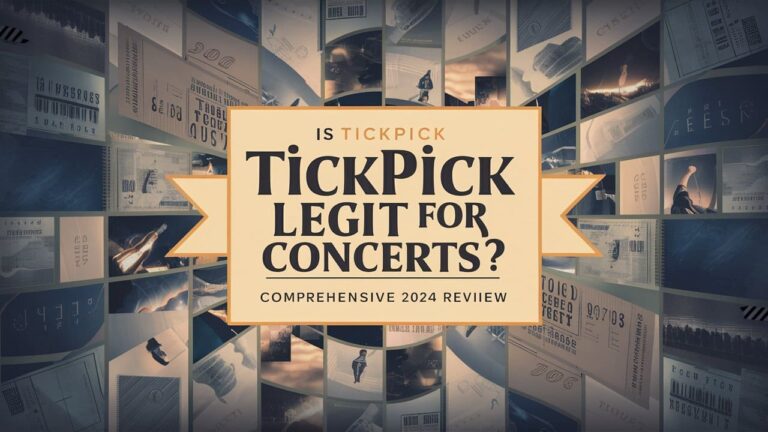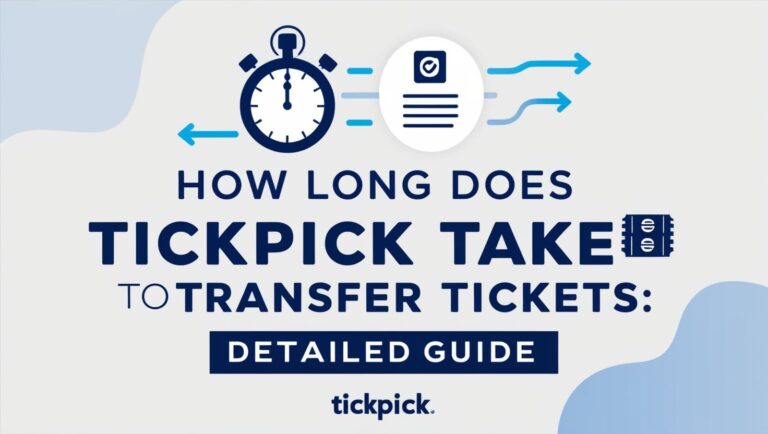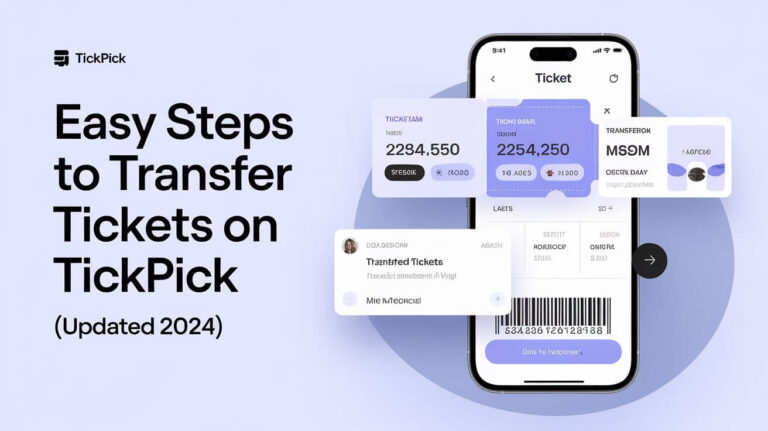How Much Does TickPick Charge to Sell Tickets?

If you’re considering selling tickets on TickPick, you’re likely curious about the associated costs. Let’s delve into the details of TickPick’s selling fees, how they compare to other marketplaces, and best practices for maximizing your ticket sales.
Understanding TickPick’s Selling Fees
Flat Commission Fee
TickPick charges a flat 10% commission fee on the final sale price of the tickets. This straightforward fee structure makes it easy for sellers to understand their earnings without hidden costs. Unlike some platforms that impose additional fees, TickPick’s transparency is one of its significant advantages.
Comparison with Competitors
TickPick’s 10% commission is relatively low compared to other ticket resale platforms. For instance, competitors like StubHub can charge sellers up to 25% in total fees, which includes both seller and buyer fees. This significant difference means that selling on TickPick allows you to retain more of your earnings.
How to List Tickets on TickPick
Listing tickets on TickPick is a user-friendly process. Here’s a step-by-step guide:
Step-by-Step Guide to Listing Tickets
- Login and Navigate to Sell Tickets: After logging into your TickPick account, click on the “Sell Tickets” button on the homepage.
- Search for Your Event: Enter the event details, including date and venue.
- Enter Ticket Information: Provide details about your tickets, such as seat numbers and any special conditions (e.g., limited view, ADA seating).
- Set Your Price: Price your tickets competitively based on market trends. TickPick provides tools to help you gauge the best pricing.
- Publish Your Listing: After reviewing all details, publish your listing. You’ll receive a confirmation email once your listing is live.
Mobile App Convenience
You can also list tickets using TickPick’s mobile app, available for both iOS and Android. The app provides the same functionality as the desktop site, making it easy to manage your listings on the go.
Delivery Methods for Tickets
TickPick offers multiple delivery methods to ensure a smooth transaction process:
Types of Delivery Methods
- Electronic Transfer: Instantly transfer tickets via email or through TickPick’s online system.
- Physical Mail: Mail paper tickets with tracking to ensure they reach the buyer securely.
- In-Person Delivery: For certain events, tickets may need to be delivered in person at the venue.
Payment Process for Sellers
Understanding how and when you’ll get paid is crucial for planning. Here’s what you need to know:
Payment Timeline
TickPick processes payouts within 14 days after the event has taken place. This timeline ensures that all sales are verified, and any potential issues are resolved.
Payment Methods
Sellers can choose to receive payments via PayPal or check. The final payout amount will be the sale price minus TickPick’s 10% commission fee. This straightforward approach helps you understand exactly how much you will receive.
Tips for Successful Ticket Sales
Maximizing your sales potential on TickPick involves a few best practices:
Pricing Strategies
- Competitive Pricing: Use TickPick’s pricing tools to set a competitive price for your tickets. Regularly check the market trends to adjust your prices if needed.
- Dynamic Pricing: Consider using dynamic pricing strategies, adjusting prices based on demand and market conditions.
Listing Tips
- Early Listings: List your tickets as early as possible to give buyers ample time to find and purchase them.
- Accurate Details: Ensure all ticket details are accurate to avoid issues and cancellations. Clearly mention any special conditions or restrictions.
Customer Interaction
- Prompt Responses: Quickly respond to any buyer inquiries to facilitate a smooth transaction. Good communication can lead to positive reviews and repeat customers.
Policies on Unsold or Canceled Event Tickets
TickPick has policies in place to protect sellers in the event of unsold tickets or canceled events:
Unsold Tickets
If your tickets do not sell by the event date, you can either keep them or choose to list them on another platform if you wish.
Canceled Events
In case of event cancellations, TickPick provides a full refund of the ticket’s original purchase value, including any fees. This policy ensures that sellers are not financially penalized for events beyond their control.
Frequently Asked Questions (FAQs)
Can I list tickets I don’t yet have?
Yes, you can list tickets that are not yet in hand. However, it’s crucial to provide an accurate delivery date to avoid cancellations.
What types of tickets can I sell on TickPick?
TickPick supports a wide range of events, allowing you to sell tickets for sports, concerts, theater, and festivals. This versatility makes it a suitable platform for various types of ticket sales.
How does TickPick ensure ticket authenticity?
TickPick has a strict vetting process to ensure that all tickets sold on their platform are authentic. They offer a 100% BuyerTrust Guarantee, providing buyers with confidence and security.
What is TickPick’s BuyerTrust Guarantee?
The BuyerTrust Guarantee promises that buyers will receive valid tickets in time for their event. If any issues arise, TickPick offers a 110% refund of the ticket price.
The Advantages of Selling on TickPick
TickPick stands out in the crowded ticket resale market for several reasons:
No Buyer Fees
One of the most significant advantages of TickPick is that it does not charge any buyer fees. This policy makes tickets more affordable for buyers and can lead to quicker sales for sellers.
Transparent Pricing
TickPick’s transparent pricing model ensures that both buyers and sellers know exactly what they are paying and receiving. This transparency builds trust and can lead to repeat business.
Advanced Algorithms
TickPick uses advanced algorithms to rank tickets based on the best deals. This ranking system considers both price and seat quality, helping buyers find the best value for their money.
User-Friendly Interface
Both the desktop site and mobile app are designed to be user-friendly, making it easy to list and manage tickets. The mobile app, in particular, offers convenience for sellers who need to manage their listings on the go.
Strong Customer Support
TickPick offers robust customer support to help with any issues that may arise. This support is crucial for ensuring a smooth transaction process and resolving any potential problems quickly.
Additional Features and Tools
AutoPrice and AutoList
TickPick offers features like AutoPrice, which automatically adjusts your ticket prices based on market trends, and AutoList, which lists your tickets across multiple marketplaces. These tools can help increase the visibility and competitiveness of your listings.
Real-Time Market Data
TickPick provides real-time market data to help you make informed decisions about pricing and listing strategies. This data includes current market trends, demand indicators, and competitive pricing insights.
Conclusion
Selling tickets on TickPick is a straightforward and cost-effective process. With a flat 10% commission fee, transparent pricing, and advanced tools, TickPick provides a reliable platform for ticket sellers. By following best practices and utilizing TickPick’s features, you can maximize your sales potential and ensure a smooth selling experience. Whether you are a seasoned seller or new to the ticket resale market, TickPick’s user-friendly interface and strong support make it an excellent choice for selling your tickets.