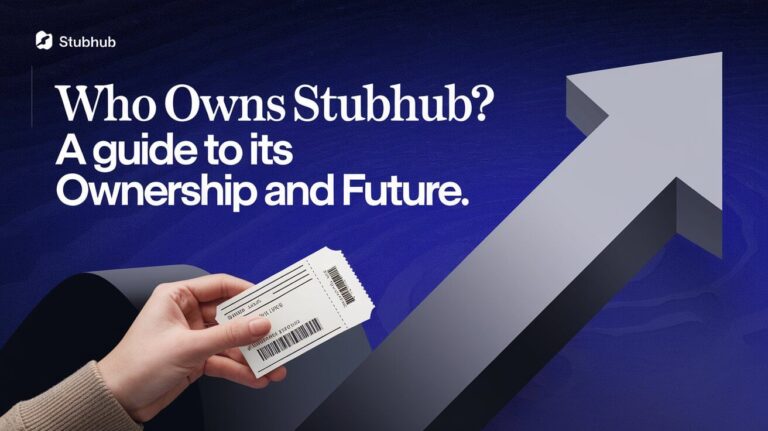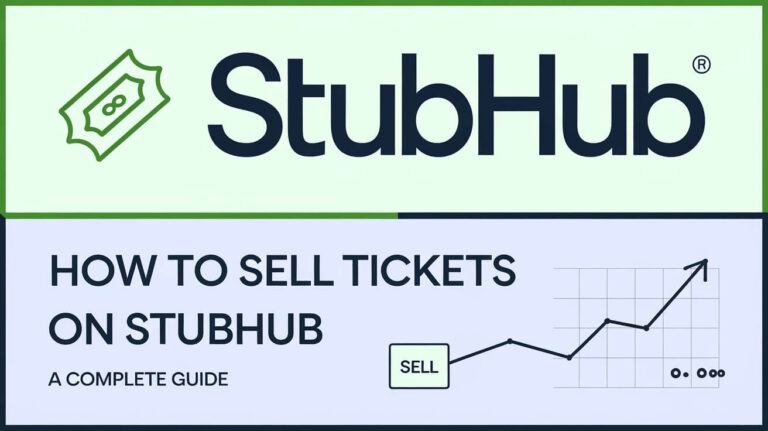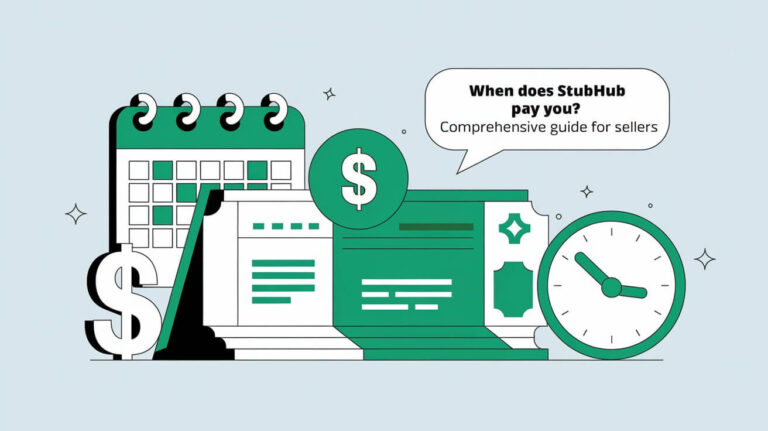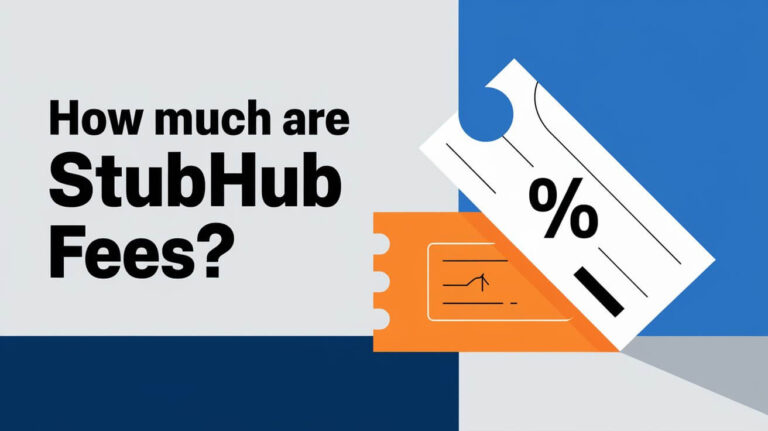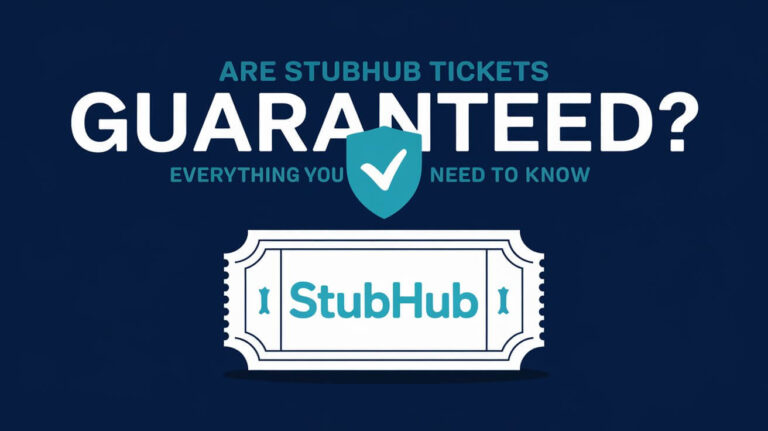How Does StubHub Work?
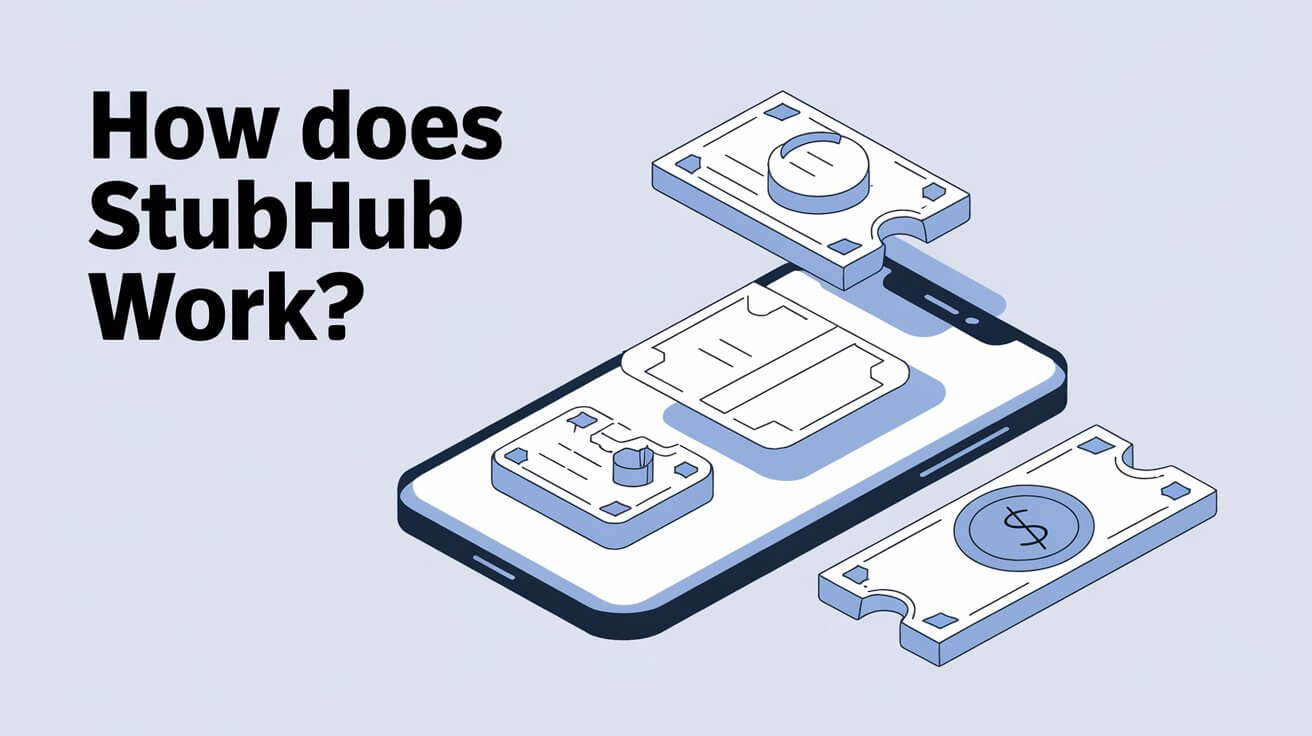
StubHub is a leading online marketplace for buying and selling tickets to live events such as concerts, sports games, theater performances, and more. Founded in 2000 and later acquired by eBay, StubHub has grown to become a reliable platform for event-goers around the world. In this detailed guide, we will explore how StubHub works for both buyers and sellers, provide tips for maximizing your experience, and discuss common issues and solutions.
Understanding StubHub: A Brief Overview
StubHub operates as an intermediary between ticket buyers and sellers. It offers a platform where individuals and brokers can list tickets for sale, and buyers can browse a wide range of events to find the tickets that best suit their needs. The platform charges fees to both buyers and sellers, which helps maintain its operations and ensure ticket authenticity.
Buying Tickets on StubHub
Finding the Perfect Event
To begin your ticket-buying journey on StubHub, start by searching for the event you want to attend. Use the search bar at the top of the homepage and enter keywords related to the event, artist, team, or venue. You can further refine your search by applying filters for date, location, price range, and seating type.
Exploring Ticket Options
StubHub provides various ticket options to cater to different preferences and budgets. You can find general admission tickets, reserved seating, VIP packages, and more. Each listing includes detailed information about the ticket, such as seat location, row number, and any additional features like parking passes or access to exclusive areas.
Securing Your Purchase
Once you’ve selected your desired tickets, proceed to the checkout process. StubHub adds a buyer fee, usually around 10% of the ticket price. This fee covers the platform’s services, including customer support and ticket guarantees. Payments are processed securely, and StubHub accepts various payment methods, including credit cards, PayPal, and Apple Pay.
Receiving Your Tickets
After completing your purchase, you will receive an email confirmation with details about your tickets. Depending on the event and ticket type, your tickets may be delivered electronically, via mobile transfer, or as physical tickets shipped to your address. StubHub guarantees that you will receive your tickets in time for the event.
Tips for Buyers
- Compare Prices: Before finalizing your purchase, compare prices across different listings to ensure you are getting the best deal.
- Check Event Details: Double-check the event date, time, and venue to avoid any mistakes.
- Use the StubHub App: The StubHub mobile app makes it easy to manage your tickets on the go and receive real-time updates.
Selling Tickets on StubHub
Creating a Listing
If you have extra tickets to sell, StubHub offers a straightforward process to list them. Start by creating a StubHub account if you don’t already have one. Then, click on the “Sell” button on the homepage and enter the event details, including the number of tickets, seat location, and any special features.
Setting the Price
Pricing your tickets competitively is crucial for a successful sale. StubHub provides a pricing tool that shows the current market value for similar tickets. You can use this tool to set a reasonable price. Keep in mind that StubHub charges a seller fee, typically around 15% of the ticket price.
Managing Your Listings
Once your tickets are listed, you can manage them through your StubHub account. The platform will notify you when your tickets are sold, and you will need to deliver the tickets to the buyer promptly. For electronic tickets, this usually involves transferring them via the ticketing system. For physical tickets, you may need to ship them to the buyer.
Tips for Sellers
- Price Competitively: Regularly check the prices of similar tickets to ensure your listing remains competitive.
- Be Honest: Accurately describe the condition and location of your tickets to avoid any disputes.
- Timely Delivery: Ensure that you deliver the tickets to the buyer as soon as possible to maintain a good reputation.
Navigating the StubHub Website
User-Friendly Interface
StubHub’s website is designed to be user-friendly and easy to navigate. The homepage features a search bar where you can quickly find events, and the main menu provides links to popular categories such as music, sports, and theater. The “My Account” section allows you to manage your purchases, sales, and personal information.
Customer Support
StubHub offers comprehensive customer support to assist with any issues or questions. You can access customer support through the “My Account” tab, where you can chat with a representative, submit a help request, or browse the FAQ section. The platform also provides a ticket guarantee, ensuring that buyers receive valid tickets in time for their events.
Common Issues and Solutions
Delayed Ticket Delivery
One common issue buyers face is the delayed delivery of tickets. If you haven’t received your tickets within the expected timeframe, contact StubHub’s customer support for assistance. The platform’s ticket guarantee ensures that you will either receive your tickets or get a full refund.
Counterfeit Tickets
While rare, counterfeit tickets can be a problem. StubHub’s rigorous verification process helps minimize this risk. If you receive counterfeit tickets, StubHub will refund your purchase. Always buy tickets from reputable sellers with positive reviews to reduce the risk of fraud.
Refunds and Cancellations
StubHub provides refunds for canceled events. If an event is rescheduled, you can either use your existing tickets for the new date or request a refund if you can’t attend. Note that StubHub does not offer refunds for tickets purchased at the wrong price or for tickets that were not delivered on time.
Maximizing Your StubHub Experience
Research Market Prices
Before buying or selling tickets, research the current market prices to ensure you are making informed decisions. Use StubHub’s pricing tools and check other ticketing platforms for comparison.
Double-Check Event Details
Always double-check the event details, including date, time, and venue, to avoid any mistakes. This is especially important for events with multiple dates or locations.
Utilize Mobile Features
The StubHub mobile app is a convenient tool for managing your tickets on the go. You can browse events, purchase tickets, and receive real-time updates through the app. It’s available for both iOS and Android devices.
Stay Informed
Keep an eye on StubHub’s announcements and updates to stay informed about new features, promotions, and policy changes. Subscribe to their newsletter or follow them on social media for the latest news.
Conclusion
StubHub is a versatile platform that caters to both ticket buyers and sellers. With its user-friendly interface, secure payment processing, and comprehensive customer support, it provides a reliable solution for accessing live events. By following the tips and guidelines outlined in this article, you can maximize your StubHub experience and enjoy seamless transactions. Whether you’re looking for last-minute tickets or trying to sell extras, StubHub offers a convenient and trustworthy platform to meet your needs.