How Long Does SeatGeek Take to Send Tickets? A Complete Guide
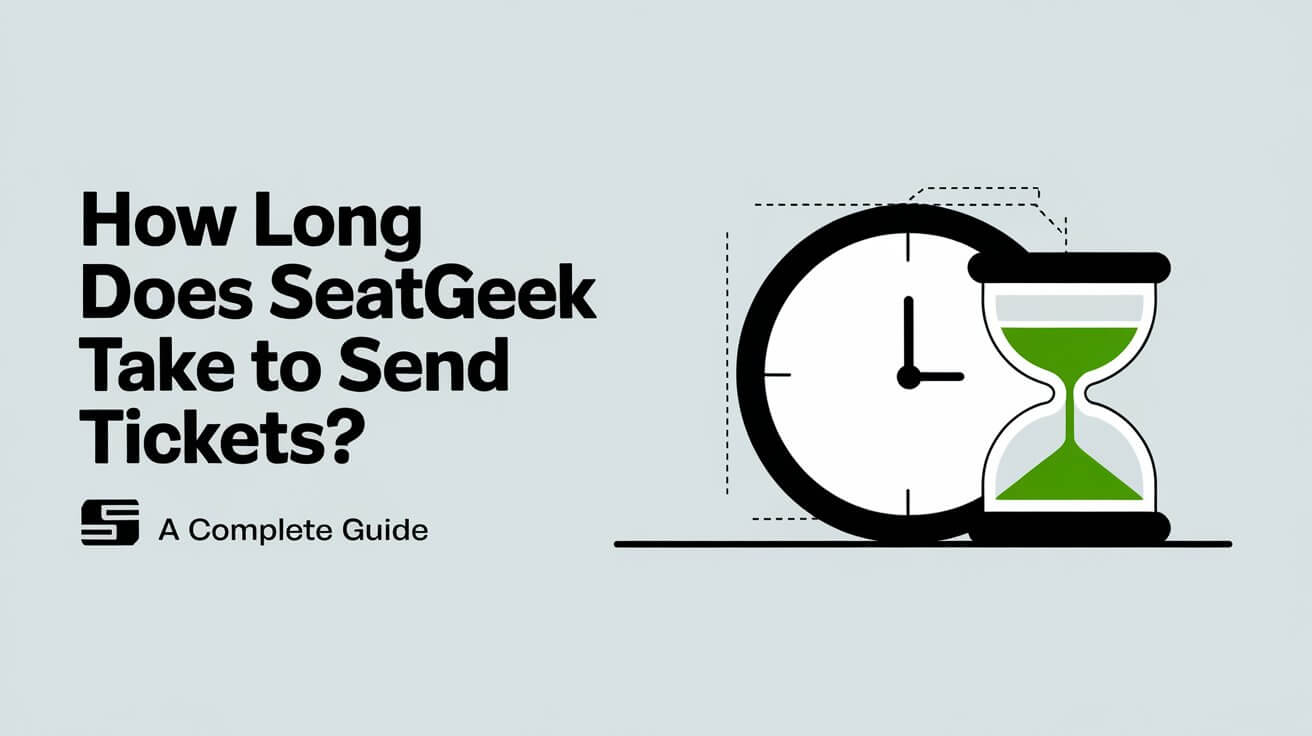
When you purchase tickets from SeatGeek, you naturally want to know when you’ll receive them. SeatGeek, a popular ticket resale and distribution platform, offers various types of tickets, each with different delivery times. This guide will explain how long SeatGeek takes to send tickets and what factors influence this timeline. Whether you’re buying electronic tickets, mobile transfer tickets, or hard copy tickets, we’ve got you covered. Let’s dive in!
Overview of SeatGeek Ticket Delivery
What is SeatGeek?
SeatGeek is an online marketplace that allows users to buy and sell tickets for various events, including concerts, sports games, theater performances, and more. The platform aggregates tickets from different sellers, making it easier for buyers to find the best deals and seats for their desired events.
Types of Tickets Available on SeatGeek
SeatGeek offers three main types of tickets:
- Electronic Tickets (e-tickets): These are digital tickets sent to you via email. You can print them out or show them on your smartphone at the event.
- Mobile Transfer Tickets: These tickets are transferred to you through a mobile app or a third-party service. You’ll access them directly from your smartphone.
- Hard Copy (Paper) Tickets: Traditional printed tickets sent to you by mail. These are physical tickets you bring to the event.
How SeatGeek Processes Ticket Orders
SeatGeek acts as a middleman between buyers and sellers. When you buy a ticket, SeatGeek verifies the order and coordinates with the seller to deliver your ticket. This process involves checking ticket availability, validating the seller’s credentials, and ensuring the ticket is legitimate.
Factors Affecting Ticket Delivery Time
Type of Ticket Purchased
The type of ticket you buy significantly impacts how long it will take to receive it:
- Electronic Tickets: Usually the quickest delivery method, often sent within minutes to a few hours.
- Mobile Transfer Tickets: Generally fast, taking anywhere from a few minutes to a few hours, depending on the seller and the system used.
- Hard Copy Tickets: The slowest option, requiring several days to weeks, especially if shipping internationally.
Event Timing and Urgency
If you’re purchasing tickets for an event that’s happening soon, delivery methods like electronic or mobile transfers are preferable. Buying tickets far in advance gives more leeway, even if opting for hard copy tickets.
Seller and Venue Policies
Different sellers and venues have unique policies affecting ticket delivery times. Some sellers may process orders faster, while others may take more time to ensure the tickets are valid.
Security Checks and Fraud Prevention
SeatGeek conducts security checks to prevent fraud. These checks might include verifying the authenticity of the tickets and the credibility of the seller, which can occasionally add to the delivery time.
Electronic Ticket Delivery
How Electronic Tickets are Sent
Electronic tickets, or e-tickets, are sent directly to your email address. You’ll receive a PDF file or a link to access your tickets. These can be printed or displayed on your smartphone at the event entrance.
Typical Delivery Time for Electronic Tickets
E-tickets are usually delivered quickly. In most cases, you’ll receive them within minutes to a few hours after your purchase. This makes e-tickets ideal for last-minute buyers or those who want to avoid waiting for physical delivery.
Common Issues with Electronic Tickets
Despite their convenience, e-tickets can occasionally present issues:
- Emails Landing in Spam/Junk Folders: Sometimes, the ticket email might end up in your spam or junk folder. Always check these folders if you haven’t received your tickets.
- Delivery Delays: While rare, delays can happen due to technical issues. If you don’t receive your e-ticket promptly, check your order status on SeatGeek’s website or app.
Mobile Transfer Ticket Delivery
What are Mobile Transfer Tickets?
Mobile transfer tickets are digital tickets transferred to your mobile phone via email or a ticket app. You don’t need to print anything; simply show the ticket barcode on your smartphone at the event.
How Mobile Transfer Tickets are Delivered
When you purchase a mobile transfer ticket, you’ll receive an email or notification to claim the ticket. This might involve linking your SeatGeek account to a third-party app like Ticketmaster or using a dedicated ticket app. Follow the instructions to access your ticket on your mobile device.
Expected Delivery Time for Mobile Transfer Tickets
Mobile transfer tickets are usually delivered quickly, typically within a few minutes to a few hours. The exact time can vary depending on the seller and the transfer method.
Problems and Solutions for Mobile Transfers
Common issues include:
- Transfer Delays: If you don’t receive the transfer email, check your spam folder and ensure you’ve used the correct email address.
- App Compatibility: Make sure you have the necessary app installed and updated. Contact SeatGeek support if you face any issues.
Hard Copy (Paper) Ticket Delivery
Delivery Process for Hard Copy Tickets
Hard copy tickets are shipped to you via standard mail or express delivery services. The process involves printing the ticket and mailing it to your address.
Expected Time Frame for Hard Copy Ticket Delivery
The delivery time for hard copy tickets varies:
- Standard Shipping: Typically takes 7-10 business days.
- Expedited Shipping: Faster options are available for an additional fee, usually taking 1-3 business days.
- International Shipping: Can take several weeks depending on the destination.
Tracking and Managing Hard Copy Tickets
SeatGeek provides tracking information for hard copy tickets. Use the tracking number to monitor your shipment. If you don’t receive your tickets on time, contact SeatGeek support for assistance.
Challenges with Hard Copy Tickets
Challenges include:
- Lost or Delayed Mail: If your tickets are lost or delayed, you may need to request replacements or contact support.
- Replacement Procedures: SeatGeek can often issue replacements if tickets are lost, but this depends on the seller’s policies.
Buying Tickets Last-Minute
Options for Last-Minute Ticket Purchases
If you need tickets urgently, consider:
- Electronic Tickets: Delivered quickly via email.
- Mobile Transfer Tickets: Accessed almost immediately on your smartphone.
Impact on Delivery Time
Last-minute purchases typically require digital delivery methods. Electronic and mobile transfer tickets ensure you get your tickets almost instantly, allowing you to attend events on short notice.
Risks and Mitigations for Last-Minute Buyers
Buying tickets last-minute can come with risks:
- Potential Delays: Last-minute purchases can still face delays due to technical issues or seller inefficiencies.
- Best Practices: Always double-check the event time, delivery method, and your contact information to avoid last-minute hassles.
How to Check Ticket Delivery Status
Using SeatGeek’s Website or App
To check the status of your ticket delivery:
- Log in to your SeatGeek account.
- Navigate to your order history.
- Select the order in question to view its status and any available tracking information.
Contacting SeatGeek Support
If you encounter issues or have questions about your ticket delivery:
- Phone: Call SeatGeek’s customer support.
- Email: Send an inquiry via email.
- Live Chat: Use the live chat feature on the SeatGeek website or app.
What Information You Need
When contacting support, have the following ready:
- Order Number: Found in your confirmation email or account.
- Event Details: Including the event name, date, and venue.
Troubleshooting Common Delivery Issues
Electronic Ticket Issues
- Not Received via Email: Check spam/junk folders and verify your email address.
- Problems Opening or Viewing Tickets: Ensure you have a PDF reader installed, and check your internet connection.
Mobile Transfer Problems
- Transfer Issues: Verify you’ve followed the transfer instructions and that your email is correct.
- Compatibility Problems: Ensure the ticket app is installed and up-to-date.
Hard Copy Ticket Delays
- Lost in Mail: Contact SeatGeek support to discuss replacement options.
- Damage During Transit: If tickets arrive damaged, contact support for potential replacements.
General Tips for Resolving Issues
- Contacting Support: Reach out to SeatGeek if problems persist.
- Checking Spam Folders: Always check your spam or junk folders for missed emails.
- Ensuring Correct Contact Information: Verify your email and shipping address.
FAQs on SeatGeek Ticket Delivery
How Long Does It Usually Take to Get My Tickets from SeatGeek?
- Electronic Tickets: Typically within minutes to a few hours.
- Mobile Transfer Tickets: Generally within a few minutes to a few hours.
- Hard Copy Tickets: Usually 7-10 business days, longer for international shipping.
Can I Change My Delivery Method After Purchase?
- Possibly: Contact SeatGeek support immediately to request a change. It depends on the seller and the stage of the order process.
What Should I Do If I Haven’t Received My Tickets?
- Electronic/Mobile Transfer: Check your email and spam folders.
- Hard Copy: Track the shipment or contact support if delayed beyond the expected delivery window.
Are There Extra Fees for Certain Delivery Methods?
- Yes: Expedited shipping or specific delivery methods may incur additional fees. Always check the total cost before finalizing your purchase.
Can I Track the Delivery of My Tickets?
- Electronic/Mobile Transfer: Not applicable, but check your email or app.
- Hard Copy: Use the tracking number provided in your shipment confirmation email.
How Do I Know If My Electronic Tickets Are Valid?
- Verification: Electronic tickets from SeatGeek are verified. If in doubt, contact SeatGeek or the venue to confirm.
Can I Get a Refund If My Tickets Are Not Delivered on Time?
- Electronic and Mobile Transfer Tickets: If you don’t receive your tickets in time for the event, first check all email folders and follow up with SeatGeek support. Refunds depend on the circumstances and SeatGeek’s policies, but they typically aim to resolve delivery issues promptly.
- Hard Copy Tickets: If your tickets don’t arrive by the event date, contact SeatGeek immediately. They may offer solutions like reissuing the tickets, providing electronic versions if available, or issuing a refund based on the seller’s policy.
Best Practices for Ensuring Smooth Ticket Delivery
Tips for Buyers
To ensure you receive your tickets without hassle:
- Double-Check Contact Details: Verify your email address and shipping information during purchase.
- Choose the Right Delivery Method: Opt for electronic or mobile transfer tickets for faster delivery, especially for events happening soon.
- Track Your Order: Use SeatGeek’s website or app to monitor the status of your tickets.
- Be Prompt: If you notice any issues with delivery, contact SeatGeek support immediately to resolve them before the event.
Guidelines for Sellers
To provide a smooth experience for buyers:
- Accurate Information: Ensure all ticket details and delivery methods are accurate and up to date.
- Prompt Fulfillment: Process and deliver tickets as quickly as possible.
- Clear Communication: Keep buyers informed about any delays or issues with ticket delivery.
How SeatGeek Ensures Ticket Authenticity?
SeatGeek uses several measures to guarantee that tickets sold through their platform are legitimate:
- Seller Verification: SeatGeek vets sellers through a rigorous process to ensure they are reliable and trustworthy.
- Fraud Prevention: Advanced technology is used to detect and prevent fraudulent tickets from being listed.
- Customer Support: Dedicated support teams are available to assist with any concerns about ticket authenticity.
Tips for Using Electronic and Mobile Transfer Tickets
Electronic and mobile transfer tickets offer convenience but require careful handling:
- Download Apps in Advance: If your tickets require a specific app, download and familiarize yourself with it before the event.
- Keep Your Device Charged: Ensure your smartphone is fully charged on the day of the event.
- Backup Access: Print a copy of your electronic tickets or screenshot your mobile tickets as a backup in case of app issues.
Comparing Delivery Methods: Which One is Right for You?
Depending on your needs, different delivery methods may suit you better:
- Electronic Tickets: Best for instant access and easy sharing. Ideal for last-minute purchases.
- Mobile Transfer Tickets: Convenient for smartphone users, with no need to print. Great for tech-savvy attendees.
- Hard Copy Tickets: Preferred by those who like having a physical ticket as a keepsake or for events far in the future.
SeatGeek’s Customer Satisfaction Policies
SeatGeek is committed to customer satisfaction and offers:
- Buyer Guarantee: Ensures that buyers receive valid tickets in time for the event.
- Refunds and Resolutions: If issues arise, SeatGeek aims to provide appropriate solutions, including refunds, replacements, or alternatives.
- 24/7 Support: Access to customer support for any ticketing issues or inquiries.
SeatGeek Mobile App Features
The SeatGeek mobile app enhances the ticket-buying experience with features such as:
- Easy Ticket Access: View and manage your tickets directly from the app.
- Event Notifications: Receive updates on events, ticket availability, and delivery status.
- Interactive Maps: Find the best seats with interactive venue maps.
Understanding SeatGeek’s Buyer Guarantee
SeatGeek offers a buyer guarantee to protect purchasers:
- Valid Tickets: Assurance that the tickets you receive are valid and match the description.
- Timely Delivery: Guarantee that tickets are delivered on time for the event.
- Customer Support: Access to support for any issues related to your ticket purchase.
Conclusion
Buying tickets on SeatGeek can be a seamless experience when you understand the various delivery methods and what to expect. Electronic and mobile transfer tickets are typically delivered within minutes to a few hours, making them ideal for last-minute buyers. Hard copy tickets take longer due to shipping times but provide a tangible ticket for those who prefer it.
Always double-check your contact details, choose the right delivery method for your needs, and promptly address any issues by contacting SeatGeek support. By following these guidelines, you can enjoy your event without worrying about ticket delivery.
Final Tips for Buyers
- Plan Ahead: Whenever possible, buy tickets in advance to avoid last-minute stress.
- Use Reliable Methods: Opt for electronic or mobile tickets for quicker delivery.
- Stay Informed: Keep an eye on your email and SeatGeek account for updates on your order.
Remember, SeatGeek is there to ensure you have a smooth and enjoyable experience, from purchasing your tickets to attending your favorite events. Enjoy the show!






