How to Sell Tickets on AXS: Step-by-Step Guide (2024)
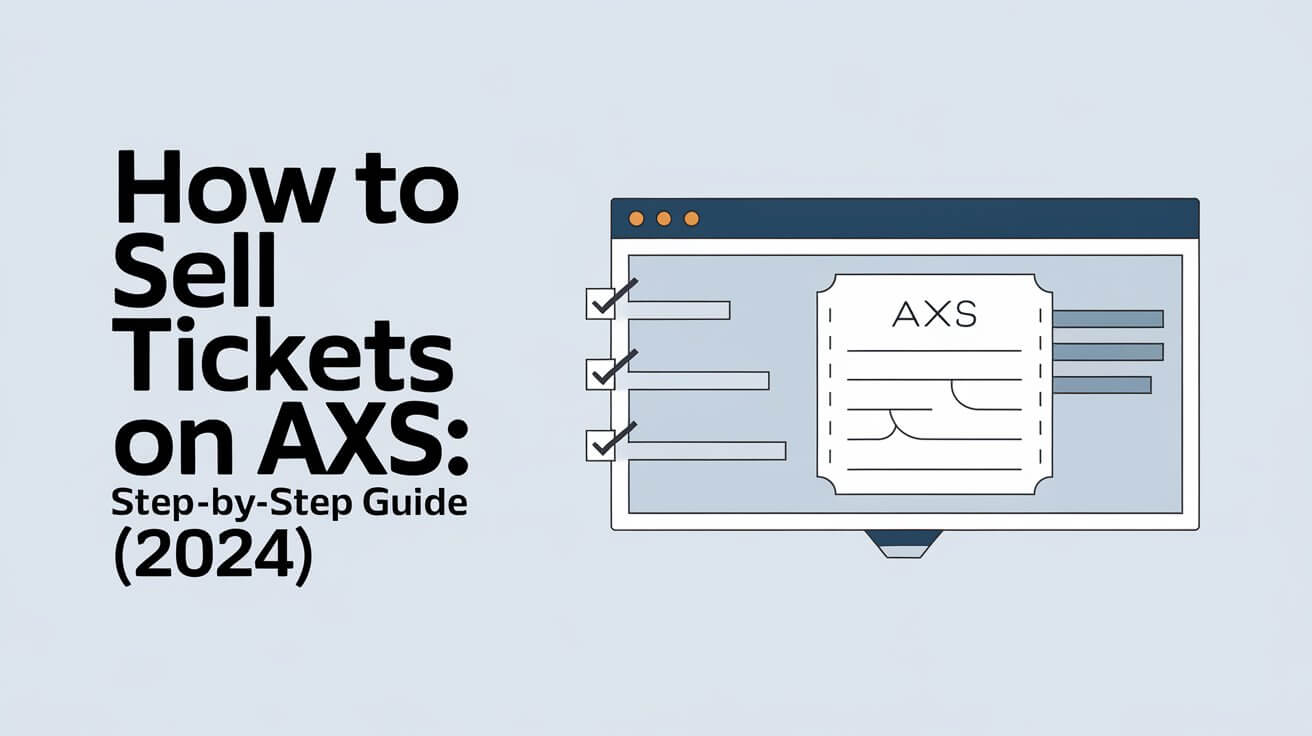
Selling tickets on AXS is a straightforward process once you understand the steps involved. Whether you’re looking to sell because you can no longer attend an event or you have extra tickets, this guide will walk you through everything you need to know. From setting up your account to transferring funds after a successful sale, we’ve got you covered. Let’s dive in.
Introduction to AXS
AXS (AXS.com) is a popular ticketing platform that allows users to buy and sell tickets for various events, including concerts, sports games, and theater performances. AXS provides a secure and user-friendly interface for both buyers and sellers, ensuring a smooth transaction process.
Setting Up Your AXS Account
Creating an Account
To start selling tickets on AXS, you need to have an account. If you don’t have one yet, creating an account is simple:
- Go to the AXS website or download the AXS app.
- Click on “Sign Up” or “Create Account.”
- Enter your email address, create a password, and fill in other required details.
- Click “Submit” to create your account.
Verifying Your Account
After creating your account, you must verify it to unlock all features. Verification typically involves:
- Checking your email for a verification link from AXS.
- Clicking the link to confirm your email address.
- Verifying your phone number by entering the code sent to your mobile device.
Adding Payment Information
To receive payments for your sold tickets, you need to add a payment method:
- Log in to your AXS account.
- Go to the “Payments” section.
- Add your bank account or PayPal information.
Make sure to double-check your payment details to avoid any issues with receiving your funds.
Listing Tickets for Sale
Logging In and Selecting the Event
- Log in to your AXS account on the website or app.
- Navigate to “Your Tickets” to see all your purchased tickets.
- Select the event for which you want to sell tickets.
Initiating the Sale
- Click the “Sell” button next to the tickets you want to sell. This option will be available only if the event is eligible for resale.
- Choose the tickets you wish to list for sale and click “Continue.”
Setting Your Price and Options
- Enter the price at which you want to sell each ticket. Keep in mind AXS may have price caps to prevent excessive markups.
- Decide on ticket splitting options if you have multiple tickets. This allows you to sell tickets individually or in groups.
- Set the expiration date and time for your listing. This ensures your tickets are available for sale until a specific time.
Reviewing and Listing Tickets
- Carefully review all the details of your listing, including the price, ticket details, and any additional notes.
- Accept the terms and conditions.
- Click “List Tickets” to make your tickets available for purchase.
Your tickets should appear on the event’s purchase flow within an hour, making them accessible to potential buyers.
Managing and Completing the Sale
Monitoring Your Listings
Once your tickets are listed, monitor your AXS account to keep track of your listings. You can adjust the price or update details if necessary to attract buyers.
Sale Notification
AXS will notify you via email when your tickets are sold. The funds, minus any resale fees, will appear in your AXS account.
Transferring Funds
After the event takes place, you can transfer the funds to your linked bank account or PayPal:
- Log in to your AXS account on the website.
- Go to “Your Account” and select the “Payments” tab.
- Click “Transfer Money.”
- Enter the transfer amount and select your transfer destination.
- Review and complete the transfer.
The money should appear in your bank account within 7-10 business days.
Important Considerations
Eligibility
Not all tickets can be sold on AXS. Only tickets purchased through AXS and eligible for resale can be listed. Check if your event allows resale by looking for the “Sell” button next to your tickets.
Fees
AXS charges a resale fee when your tickets are sold. This fee varies but will be displayed when you list your tickets. The amount you see as your potential payout is what you’ll receive after the fee is deducted.
Non-Transferable Items
Certain items, such as parking passes or tickets purchased from third-party vendors, may not be eligible for resale on AXS. Ensure your tickets are eligible before listing them.
Common Issues and Troubleshooting
Sell Button Not Available
If the “Sell” button isn’t available or is grayed out, it indicates the event or ticket type isn’t eligible for resale. Check AXS’s policies or contact their support for clarification.
Payment Issues
Ensure your payment information is accurate and up to date. If you encounter delays in receiving your funds, contact AXS support for assistance.
Event Cancellations
In case of an event cancellation, AXS will handle refunds to the buyer. Your linked credit card might be charged to facilitate this process.
Tips for a Successful Sale
Setting Competitive Prices
Research similar listings to set a competitive price for your tickets. Overpricing can reduce the likelihood of a sale, while underpricing can result in a loss.
Listing Details
Provide detailed information about your tickets, including seat locations and any additional perks. Clear and detailed listings attract more buyers.
Promoting Your Listing
Share your listing on social media or with friends to increase visibility. The more exposure your tickets get, the higher the chance they’ll sell quickly.
Frequently Asked Questions
Can I Sell Any Ticket on AXS?
No, only tickets purchased through AXS and eligible for resale can be sold. Check the eligibility of your tickets by looking for the “Sell” button.
How Do I Deal with the Buyer?
AXS handles all transactions and communications with the buyer. You don’t need to interact with the buyer directly, ensuring a hassle-free experience.
When Does a Ticket Listing Expire?
You can set the expiration date and time for your listing when you create it. Ensure your tickets are listed long enough to attract buyers but not so long that they go unsold.
By following this comprehensive guide, you can navigate the process of selling tickets on AXS with ease. This not only helps you recoup your costs but also ensures that your tickets don’t go to waste. Happy selling!




