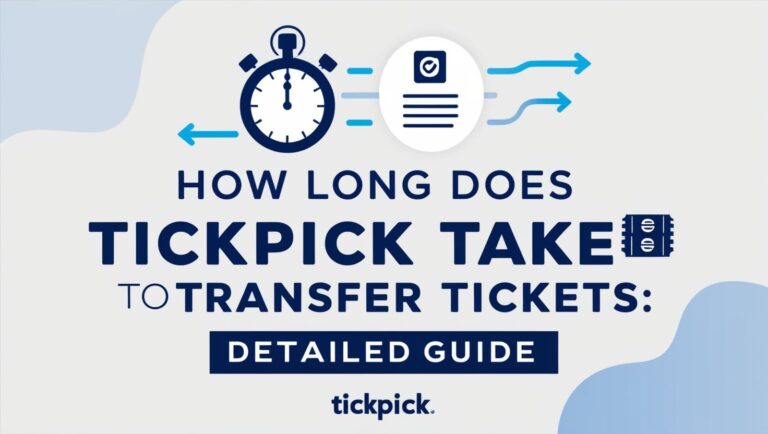How to Sell Tickets on TickPick: A Complete Guide

Selling tickets on TickPick is a straightforward process that can help you offload extra tickets while reaching a wide audience of potential buyers. Whether you have paper tickets or electronic ones, this guide will walk you through the steps to set up your account, list your tickets, manage your sales, and get paid. Additionally, we’ll cover some advanced selling strategies and tips to ensure a smooth and successful experience.
Setting Up Your TickPick Account
Creating an Account
To start selling tickets on TickPick, you need to create an account. Here’s a simple guide to get you started:
- Visit TickPick’s Website: Navigate to TickPick and click on the “Sign Up” button.
- Fill in Your Details: Enter your name, email address, and create a secure password.
- Verify Your Email: TickPick will send a verification email to the address you provided. Click on the verification link to activate your account.
- Complete Your Profile: Add any additional information required, such as your phone number and address, to complete your profile setup.
Linking Payment Methods
For secure transactions and timely payouts, it’s essential to link a payment method to your TickPick account:
- Go to Account Settings: After logging in, navigate to your account settings.
- Add a Payment Method: You can link your PayPal account or bank details. Ensure the information is accurate to avoid any delays in payment.
- Verify Your Payment Method: TickPick may require you to verify your payment method by confirming small deposits. This ensures that you receive your payouts promptly.
Preparing Your Tickets for Sale
Types of Tickets You Can Sell
TickPick supports a variety of ticket types for different events:
- Sports Tickets: Baseball, basketball, football, hockey, soccer, tennis, wrestling, UFC fights, and more.
- Concert Tickets: Rock, pop, country, rap, music festivals, and any live show tickets.
- Theater Tickets: Broadway, off-Broadway, musicals, plays, comedy shows.
- Festival Tickets: Major festivals like Coachella, Bonnaroo, Lollapalooza, Austin City Limits, EDC Las Vegas, and others.
Understanding TickPick’s Policies
Before listing your tickets, familiarize yourself with TickPick’s policies to ensure a smooth transaction:
- Listing Tickets You Don’t Have Yet: TickPick strictly prohibits listing tickets that you do not have in your possession. Make sure you have the valid barcoded tickets in-hand or in your account before listing them.
- Transfer Policies: For electronic tickets, ensure that you can transfer them to the buyer through the appropriate channels to maintain ticket validity.
Creating a Ticket Listing
Listing Process Overview
Creating a listing on TickPick involves entering detailed information about your tickets:
- Enter Event Details: Provide the event name, date, venue, and other relevant details.
- Pricing Your Tickets: Set a competitive price based on current market rates and demand.
- Add Seat Information: Include specific seat numbers and sections to give buyers confidence.
- Select Delivery Method: Choose whether to send tickets electronically or by mail.
Using TickPick Sell Features
TickPick offers several advanced features to enhance your selling experience:
- FanLink: Create secure fan-to-fan checkout links to ensure safe transactions.
- AutoList and AutoTransfer: Automate the listing and transfer processes to save time.
- Boost Listing: Enhance your listing’s visibility by offering buyers a 5% TickPick Credit Boost.
Pricing Your Tickets
Market Analysis
Research is crucial for pricing your tickets effectively:
- Check Comparable Listings: Look at similar tickets for the same event to gauge market prices.
- Use AutoPrice: TickPick’s AutoPrice tool can help you adjust prices in real-time based on demand and market trends.
Competitive Pricing Strategies
Here are some tips to price your tickets competitively:
- Set Prices Slightly Lower: To attract buyers quickly, consider pricing your tickets slightly below similar listings.
- Monitor Market Changes: Keep an eye on market trends and adjust your prices accordingly.
Managing Your Listing
Monitoring Your Listing
Once your tickets are listed, actively manage your listing to maximize your chances of selling:
- Track Offers and Questions: Log in regularly to see if buyers have made offers or asked questions.
- Respond Promptly: Quick responses can lead to faster sales and better buyer satisfaction.
Updating Listing Information
If necessary, update your listing information to reflect any changes:
- Adjust Prices: Based on market trends, you may need to adjust your ticket prices.
- Update Seat Information: Ensure all details are accurate to maintain buyer trust.
Completing the Sale
Finalizing the Sale
Once a buyer has purchased your tickets, follow these steps to complete the sale:
- Coordinate Delivery: Confirm the delivery method with the buyer and ensure timely transfer.
- Verify Transfer: Make sure the buyer receives the tickets and confirms their validity.
Post-Sale Steps
After completing the sale, follow up with these steps to ensure you get paid:
- Receive Notification: TickPick will notify you when your tickets sell.
- Ensure Payout Processing: TickPick processes payouts within 14 days after the event. Ensure your payment method is up to date.
Tips for Successful Selling
Best Practices
To increase your chances of a successful sale, follow these best practices:
- List Early: The earlier you list your tickets, the more time buyers have to find and purchase them.
- Include Detailed Information: Providing detailed seat numbers and event information helps buyers make informed decisions.
- Transfer Properly: For electronic tickets, ensure a proper and timely transfer to avoid any issues.
Avoiding Common Pitfalls
Here are some common pitfalls to avoid:
- Overselling: Only list tickets you have in your possession to avoid cancellations and fraud claims.
- Delayed Responses: Respond to buyer inquiries and offers promptly to maintain interest and trust.
Handling Cancellations and Postponements
TickPick’s Policies on Event Changes
Events can be postponed or canceled, and it’s important to understand how TickPick handles these situations:
- Postponed Events: Your tickets will automatically be valid for the rescheduled date. No further action is needed.
- Canceled Events: TickPick provides full refunds for canceled events without any fees deducted.
Getting Paid
Understanding TickPick’s Commission and Fees
TickPick charges a 10% seller commission on the final sale price. Here’s how the payout process works:
- Sale Confirmation: After your tickets sell, TickPick deducts the 10% commission.
- Payout Processing: Payouts are processed within 14 days after the event.
- Payment Methods: You can choose to receive your payouts via PayPal or check.
Selecting Your Payment Method
Ensure you select a reliable payment method for receiving your payouts:
- PayPal: Quick and convenient for electronic transfers.
- Check: An option if you prefer receiving physical payments.
Advanced Selling Strategies
Using TickPick’s Advanced Features
Leverage TickPick’s advanced features to boost your sales:
- Boost Listing: Enhance your listing’s visibility by offering a 5% TickPick Credit Boost.
- AutoList and AutoTransfer: Save time and streamline the selling process with these automated tools.
Marketing Your Listings
Promote your tickets to reach a wider audience:
- Social Media: Share your listings on social media platforms to attract more buyers.
- Engage with Buyers: Build trust by communicating openly and promptly with potential buyers.
Conclusion
Selling tickets on TickPick is a user-friendly process that can help you reach a broad audience and sell your tickets efficiently. By following this comprehensive guide, you can set up your account, list your tickets, manage your sales, and get paid with ease. Utilize TickPick’s advanced features and best practices to enhance your selling experience and ensure a successful transaction. Happy selling!