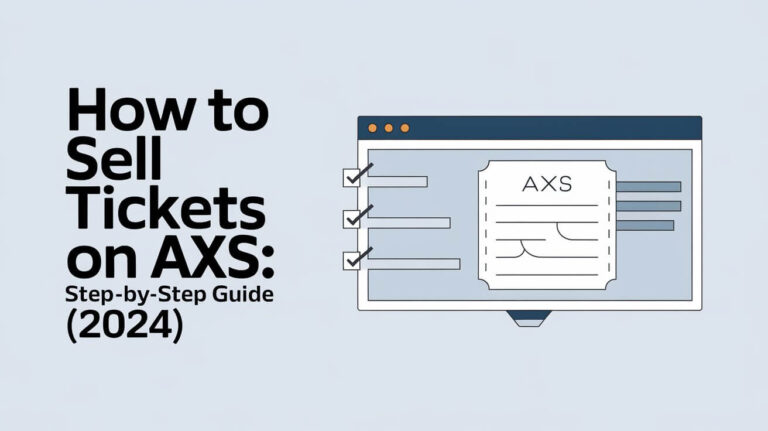How to Transfer Tickets on AXS? Step-by-Step Guide

Transferring tickets on AXS is a straightforward process that allows you to share your event tickets with friends, family, or anyone else. This guide will walk you through the steps to ensure a smooth transfer. We’ll cover everything from logging into your account to troubleshooting common issues. This comprehensive guide will help you navigate the ticket transfer process with ease.
Step-by-Step Guide to Transferring Tickets
Log into Your AXS Account
To start, log into your AXS account on the AXS website or app. Use the email and password associated with your ticket purchase.
- Open AXS Website/App: Open your preferred web browser and visit the AXS website, or open the AXS app on your smartphone.
- Sign In: Click on the “Sign In” button located in the top right corner of the page. Enter your email address and password associated with your AXS account to gain access.
Access Your Tickets
Once logged in, navigate to the “Your Tickets” section. This is typically found by clicking on the ticket icon at the bottom of the app or through your account menu on the website.
- Navigate to Your Tickets: Click on the “Your Tickets” section to view all the tickets you have purchased.
- Select Event: Choose the event for which you want to transfer tickets. This will display all your available tickets for that event.
Select the Event
Choose the event for which you want to transfer tickets. This will display all your available tickets for that event.
- Event List: Scroll through the list of events until you find the one you need.
- Select Event: Click on the event to view all tickets associated with it.
Initiate the Transfer
Click on the “Transfer” button. If you do not see this button, it might mean that the transfer option is not yet available for your event. Transfers usually become available closer to the event date.
- Click Transfer: Locate and click the “Transfer” button next to the tickets you wish to transfer.
- Transfer Eligibility: If the transfer button is not available, check back closer to the event date or verify if the event allows transfers.
Choose the Tickets to Transfer
Select the specific tickets you want to transfer. You can choose multiple tickets if necessary.
- Select Tickets: Click on the tickets you want to transfer. You can select multiple tickets if needed.
- Review Selection: Ensure you have selected the correct tickets before proceeding.
Enter Recipient Information
Input the recipient’s first name, last name, and email address. Ensure the email address is associated with an AXS account. If the recipient does not have an AXS account, they will need to create one to accept the tickets.
- Enter Details: Input the recipient’s first name, last name, and email address.
- Check Email: Make sure the email address is correct and associated with an AXS account. If not, the recipient will need to create an account to accept the tickets.
Confirm and Complete the Transfer
Review the transfer details to make sure everything is correct. Once confirmed, click “Transfer” to finalize the process. The recipient will receive an email notification to accept the tickets.
- Review Transfer: Double-check all details to ensure accuracy.
- Complete Transfer: Click “Transfer” to send the tickets. The recipient will receive an email to accept the transfer.
Common Issues and Troubleshooting
Incorrect Email Address
If you accidentally enter the wrong email address, the recipient will not be able to access the tickets. In this case, contact AXS support to rectify the issue.
- Contact Support: Reach out to AXS support for assistance in correcting the email address.
- Reinitiate Transfer: You may need to reinitiate the transfer process with the correct email address.
Transfer Limitations
Some tickets or events may have restrictions on transfers. Check the event’s details to see if transfers are allowed. If the transfer option is grayed out, it may become available closer to the event date.
- Check Event Details: Verify if the event allows ticket transfers.
- Monitor Availability: Check back periodically to see if the transfer option becomes available.
Mobile App Issues
Ensure you have the latest version of the AXS app installed. An outdated app might not display the transfer option correctly.
- Update App: Ensure your AXS app is updated to the latest version.
- Restart App: Try closing and reopening the app to see if the issue resolves.
Tips for a Smooth Transfer
Transfer Early
It’s advisable to transfer tickets well before the event to avoid any last-minute issues, especially if the venue has poor cell service.
- Plan Ahead: Initiate the transfer process a few days before the event.
- Avoid Last-Minute Transfers: Transferring tickets last-minute can lead to complications if there are technical issues.
Recipient’s AXS Account
Make sure the recipient has an AXS account set up to avoid delays in accepting the transfer.
- Recipient Setup: Confirm that the recipient has an active AXS account.
- Guide Recipient: Provide instructions if the recipient needs help creating an account.
Check Event Restrictions
Some events have specific transfer policies. Always check the event page for any unique rules or restrictions.
- Review Event Policies: Read through the event’s ticket transfer policies.
- Understand Restrictions: Be aware of any limitations or conditions related to ticket transfers.
Benefits of Using AXS for Ticket Transfers
User-Friendly Interface
AXS offers a user-friendly interface that makes it easy to transfer tickets. The process is intuitive and can be completed in just a few steps.
- Simple Navigation: The AXS app and website are designed to be easy to navigate.
- Clear Instructions: Each step in the transfer process is clearly explained.
Secure Transactions
When you transfer tickets on AXS, you can be confident that the transaction is secure. AXS uses encryption and other security measures to protect your data.
- Data Protection: AXS ensures that your personal information is secure.
- Transaction Security: Ticket transfers are encrypted to prevent unauthorized access.
Immediate Notifications
Both you and the recipient will receive email notifications throughout the transfer process. This ensures that everyone is aware of the status of the transfer.
- Email Updates: Get notifications at each step of the transfer process.
- Recipient Alerts: The recipient will receive an email to accept the transfer.
Understanding AXS Mobile ID
AXS Mobile ID is a digital ticketing system that allows you to manage your tickets on your smartphone. With AXS Mobile ID, you don’t need to worry about losing paper tickets or forgetting them at home.
- Digital Convenience: Access your tickets directly from your phone.
- Environmentally Friendly: Reduce paper waste by using digital tickets.
How AXS Mobile ID Works
When you purchase tickets, they are stored in your AXS account. To enter the event, simply show your AXS Mobile ID at the gate, and the staff will scan it.
- Access Tickets: View your tickets in the AXS app.
- Scan at Entry: Use your phone to scan your AXS Mobile ID at the venue.
Benefits of AXS Mobile ID
AXS Mobile ID offers several benefits, including ease of use, security, and convenience.
- Ease of Use: Manage your tickets from one app.
- Security: Digital tickets are less likely to be lost or stolen.
- Convenience: Quickly transfer or sell tickets if you can’t attend.
Ensuring Security and Authenticity
Secure Ticketing
AXS works directly with event organizers to ensure that all tickets are authentic and valid. This partnership helps prevent fraud and ensures that you have a seamless experience.
- Official Partnerships: AXS collaborates with official event organizers to guarantee the legitimacy of tickets. This reduces the risk of counterfeit tickets and provides peace of mind for both buyers and sellers.
- Encrypted Transactions: All transactions on AXS are encrypted, which means your personal and financial information is protected from unauthorized access.
Fraud Prevention Measures
AXS employs several strategies to prevent ticket fraud and ensure that every ticket purchased is genuine.
- Secure Transfer Process: By using AXS’s secure transfer system, you can be confident that the tickets you send or receive are legitimate. This system ensures that tickets can only be transferred to verified accounts.
- Verification Steps: AXS requires a one-time password (OTP) verification for ticket transfers, adding an extra layer of security. This OTP is sent to the account holder’s registered email or phone number.
Buyer and Seller Protection
Both buyers and sellers benefit from AXS’s robust security measures.
- Ticket Authentication: Each ticket has a unique barcode that is scanned at the event venue. This prevents the same ticket from being used more than once.
- Real-time Updates: You will receive real-time updates and notifications throughout the transfer process, ensuring that you and the recipient are informed at every step.
Benefits of Using AXS for Ticket Transfers
User-Friendly Interface
AXS offers a user-friendly interface that makes it easy to transfer tickets. The process is intuitive and can be completed in just a few steps.
- Simple Navigation: The AXS app and website are designed to be easy to navigate.
- Clear Instructions: Each step in the transfer process is clearly explained.
Secure Transactions
When you transfer tickets on AXS, you can be confident that the transaction is secure. AXS uses encryption and other security measures to protect your data.
- Data Protection: AXS ensures that your personal information is secure.
- Transaction Security: Ticket transfers are encrypted to prevent unauthorized access.
Immediate Notifications
Both you and the recipient will receive email notifications throughout the transfer process. This ensures that everyone is aware of the status of the transfer.
- Email Updates: Get notifications at each step of the transfer process.
- Recipient Alerts: The recipient will receive an email to accept the transfer.
Understanding AXS Mobile ID
AXS Mobile ID is a digital ticketing system that allows you to manage your tickets on your smartphone. With AXS Mobile ID, you don’t need to worry about losing paper tickets or forgetting them at home.
- Digital Convenience: Access your tickets directly from your phone.
- Environmentally Friendly: Reduce paper waste by using digital tickets.
How AXS Mobile ID Works
When you purchase tickets, they are stored in your AXS account. To enter the event, simply show your AXS Mobile ID at the gate, and the staff will scan it.
- Access Tickets: View your tickets in the AXS app.
- Scan at Entry: Use your phone to scan your AXS Mobile ID at the venue.
Benefits of AXS Mobile ID
AXS Mobile ID offers several benefits, including ease of use, security, and convenience.
- Ease of Use: Manage your tickets from one app.
- Security: Digital tickets are less likely to be lost or stolen.
- Convenience: Quickly transfer or sell tickets if you can’t attend.
Common Issues and Troubleshooting
Incorrect Email Address
If you accidentally enter the wrong email address, the recipient will not be able to access the tickets. In this case, contact AXS support to rectify the issue.
- Contact Support: Reach out to AXS support for assistance in correcting the email address.
- Reinitiate Transfer: You may need to reinitiate the transfer process with the correct email address.
Transfer Limitations
Some tickets or events may have restrictions on transfers. Check the event’s details to see if transfers are allowed. If the transfer option is grayed out, it may become available closer to the event date.
- Check Event Details: Verify if the event allows ticket transfers.
- Monitor Availability: Check back periodically to see if the transfer option becomes available.
Mobile App Issues
Ensure you have the latest version of the AXS app installed. An outdated app might not display the transfer option correctly.
- Update App: Ensure your AXS app is updated to the latest version.
- Restart App: Try closing and reopening the app to see if the issue resolves.
Tips for a Smooth Transfer
Transfer Early
It’s advisable to transfer tickets well before the event to avoid any last-minute issues, especially if the venue has poor cell service.
- Plan Ahead: Initiate the transfer process a few days before the event.
- Avoid Last-Minute Transfers: Transferring tickets last-minute can lead to complications if there are technical issues.
Recipient’s AXS Account
Make sure the recipient has an AXS account set up to avoid delays in accepting the transfer.
- Recipient Setup: Confirm that the recipient has an active AXS account.
- Guide Recipient: Provide instructions if the recipient needs help creating an account.
Check Event Restrictions
Some events have specific transfer policies. Always check the event page for any unique rules or restrictions.
- Review Event Policies: Read through the event’s ticket transfer policies.
- Understand Restrictions: Be aware of any limitations or conditions related to ticket transfers.
Additional Features and Benefits of AXS
Real-Time Updates and Notifications
AXS provides real-time updates and notifications throughout the ticketing process. This feature keeps you informed of any changes or important information regarding your tickets.
- Event Changes: Receive notifications about any changes to the event schedule or venue.
- Transfer Status: Stay updated on the status of your ticket transfers.
Customer Support
AXS offers robust customer support to help you with any issues that may arise during the ticketing or transfer process.
- Support Channels: Contact AXS support via email, phone, or live chat for assistance.
- Help Center: Access the AXS Help Center for detailed guides and FAQs.
Mobile Ticketing Convenience
Using AXS Mobile ID, you can manage all your tickets from your smartphone, making it easy to access and transfer tickets anytime, anywhere.
- On-the-Go Management: Manage your tickets while on the move.
- Easy Entry: Use your mobile device for seamless entry to events.
Integration with Other Apps
AXS tickets can be integrated with other mobile wallet apps for added convenience.
- Apple Wallet: Add your AXS tickets to Apple Wallet for quick access.
- Google Pay: Use Google Pay to store and manage your AXS tickets.
FAQs
Can I Transfer Tickets Back to Myself?
Yes, if the recipient has not yet accepted the transfer, you can cancel it and the tickets will remain in your account. If they have already accepted, they will need to transfer the tickets back to you.
What If the Recipient Doesn’t Have an AXS Account?
The recipient will need to create an AXS account to accept the transferred tickets. They will receive an email with instructions on how to do this.
Are There Fees for Transferring Tickets?
Some events may charge a transfer fee. This information will be displayed during the transfer process. Be sure to review any applicable fees before completing the transfer.
Can I Transfer Part of My Ticket Order?
Yes, you can choose to transfer one or more tickets from your order. You do not have to transfer the entire order.
What Happens If I Enter the Wrong Email Address?
If you enter an incorrect email address, contact AXS support immediately to rectify the issue. The transfer can be cancelled and re-initiated with the correct information.
How Do I Know If My Transfer Was Successful?
You and the recipient will both receive email notifications confirming the successful transfer. Additionally, you can check the status of your transfer in your AXS account.
Conclusion
Transferring tickets on AXS is a user-friendly and secure process designed to provide flexibility and convenience. Whether you are sending tickets to a friend or selling them to someone else, AXS ensures that the transfer is smooth and secure. By following the steps outlined in this guide, you can confidently manage your ticket transfers and enjoy your events without worry. Remember to transfer early, verify recipient information, and keep your AXS app updated for the best experience. Enjoy the convenience and peace of mind that comes with using AXS for all your ticketing needs.