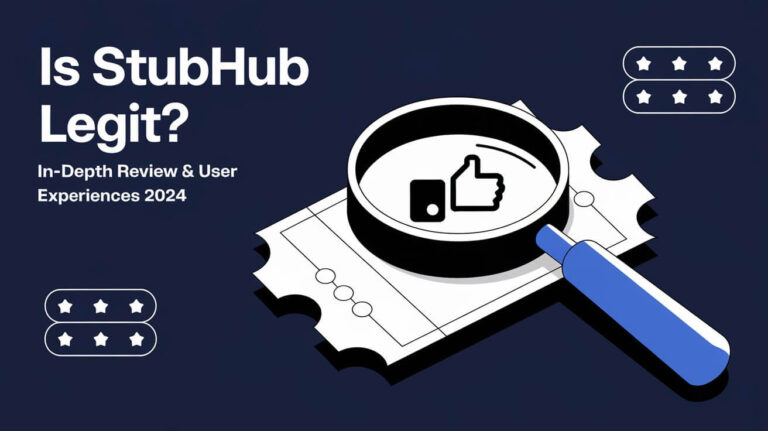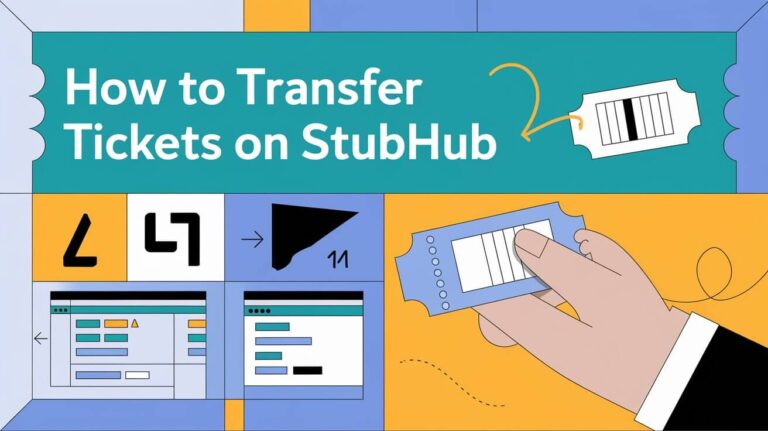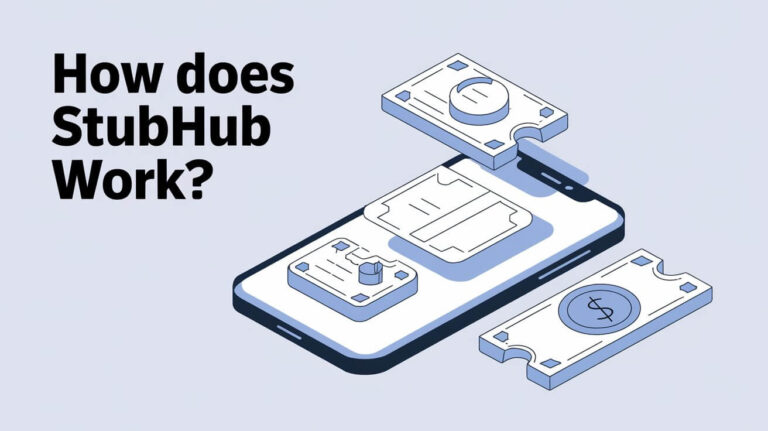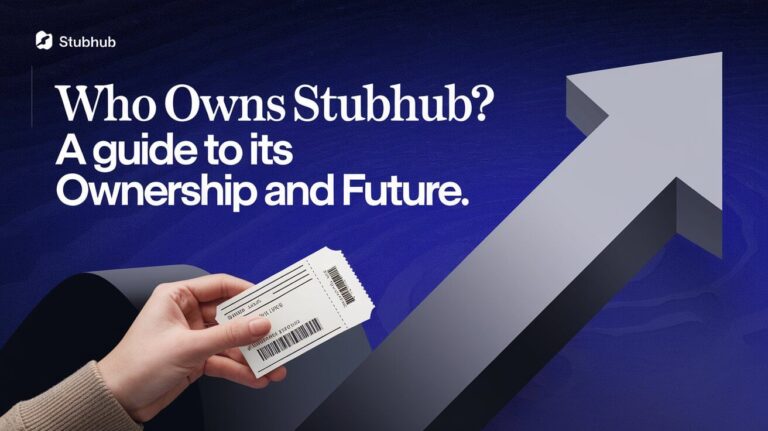When Does StubHub Pay You? Comprehensive Guide for Sellers
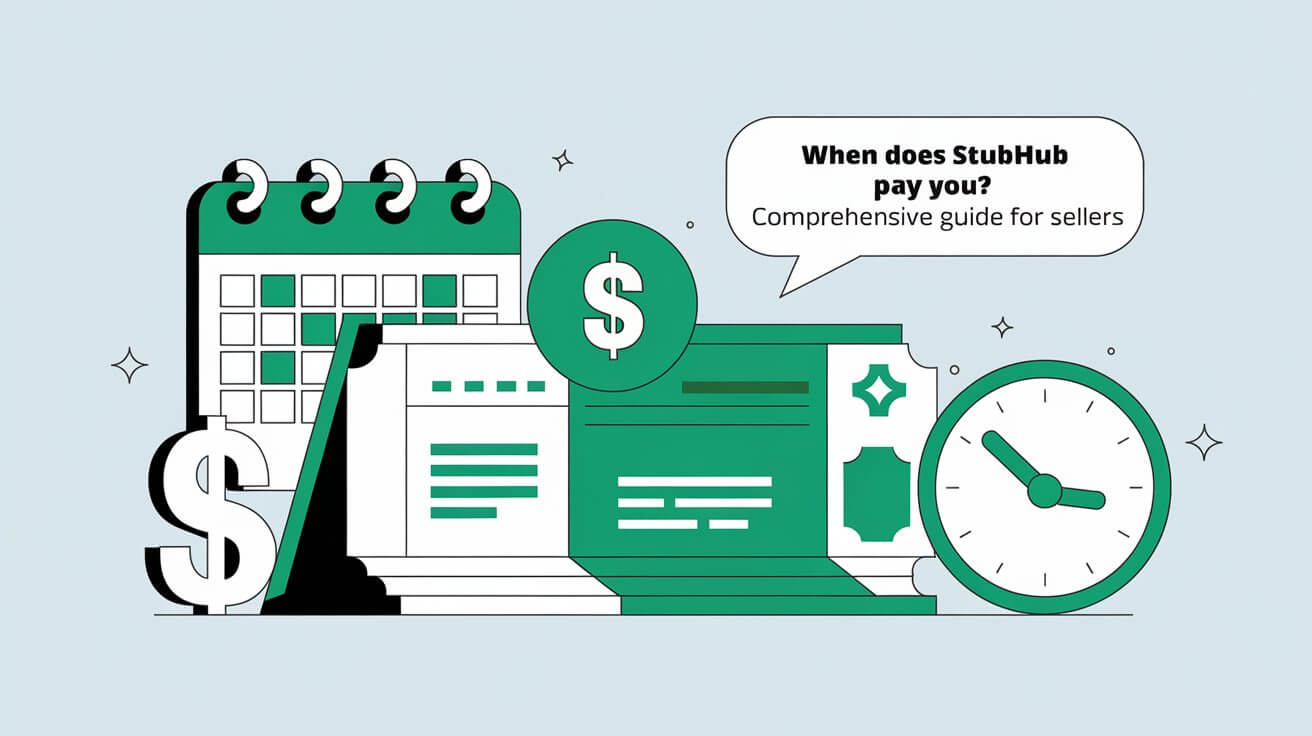
If you’re selling tickets on StubHub, one of your primary concerns is likely when you’ll receive payment. Understanding StubHub’s payment process is crucial for ensuring a smooth transaction and prompt payment. In this article, we’ll delve into the details of StubHub’s payment system, covering everything from the standard payment timeline to resolving common payment issues. We’ll also provide tips to ensure you get paid promptly and answer frequently asked questions. Let’s get started.
StubHub’s Payment Process
Overview of StubHub’s Payment System
StubHub is a popular online marketplace for buying and selling tickets to various events, including concerts, sports games, and theater shows. When you sell a ticket on StubHub, the platform handles the transaction, ensuring both the seller and buyer have a seamless experience.
StubHub processes payments through a secure system that ensures your earnings are transferred to your chosen payment method. Payment methods include direct deposit and PayPal, making it convenient for sellers to receive their money.
How Payments Are Processed
Once your ticket sells, StubHub collects payment from the buyer. This money is held until the event occurs, providing a buffer to handle any disputes or issues that may arise. After the event, StubHub initiates the payment process to the seller.
Importance of Correct Payment Details
To avoid delays in receiving your payment, it’s essential to ensure that your payment details are accurate and up-to-date. Incorrect bank information or outdated PayPal accounts can result in payment failures, leading to unnecessary delays.
Payment Timeline
Standard Payment Timeframe
StubHub generally pays sellers within 5-8 business days after the event. This timeline allows StubHub to confirm that the buyer had a smooth experience and to handle any potential issues.
Factors That Can Affect This Timeline
Several factors can influence when you receive your payment:
- Event Type: Some events might have a different processing time.
- Payment Method: Direct deposits might take longer than PayPal transactions.
- Bank Holidays: Payments can be delayed due to bank holidays or weekends.
- Ticket Type: Physical tickets might have different processing times compared to digital tickets.
Payment Methods
StubHub offers multiple payment methods to ensure you receive your money conveniently:
- Direct Deposit: Funds are transferred directly to your bank account. This method typically takes a few extra days due to bank processing times.
- PayPal: Payments are sent to your PayPal account. This is often faster, but it requires a verified PayPal account.
How to Choose Your Payment Method
When setting up your StubHub account, you’ll be prompted to select your preferred payment method. Ensure that your details are accurate to avoid any issues. You can update your payment information at any time through your account settings.
Steps to Ensure Prompt Payment
Ensuring Accurate Listing Details
Providing accurate and complete information when listing your tickets is crucial. Incorrect details can lead to complications and delays. Ensure that all ticket information, including event details, seat numbers, and pricing, is accurate.
Confirming Ticket Transfer and Receipt
After a sale, it’s important to promptly transfer the tickets to the buyer. For digital tickets, this involves sending the tickets via the specified method, such as mobile transfer or PDF upload. Confirm the transfer through StubHub’s platform to ensure the transaction is recorded.
Monitoring Payment Status
Keep an eye on your payment status through your StubHub account. This allows you to track the progress and address any issues quickly. StubHub provides notifications and updates about your payment status, ensuring you are informed at every step.
Potential Payment Delays
Common Reasons for Delayed Payments
Even with a smooth transaction, delays can occur. Here are some common reasons:
- Incorrect Bank Details: Ensure that your bank information is accurate and up-to-date.
- Transfer Issues: Problems with transferring tickets can delay payment.
- Event Cancellations: If an event is canceled, payments might be held until the situation is resolved.
- Buyer Disputes: Any disputes raised by the buyer can delay the payment process.
How to Resolve Payment Issues
If you experience a delay in receiving your payment, take the following steps:
- Contact StubHub Support: Reach out to StubHub’s customer service for assistance. They can provide updates and help resolve any issues.
- Verify Bank Information: Double-check your bank details to ensure they are correct.
- Follow Up: Keep track of your payment status and follow up if necessary.
Addressing Common Payment Problems
StubHub has a dedicated support team to help resolve payment issues. Common problems include:
- Unpaid Sales: If you haven’t received payment after the expected timeframe, contact support to investigate.
- Wrong Bank Account: Payments sent to the wrong bank account can be redirected, but it might take additional time.
- Disputed Transactions: StubHub mediates disputes between buyers and sellers. This can delay payments until the dispute is resolved.
Frequently Asked Questions (FAQs)
What to Do If Payment Is Not Received Within the Expected Timeframe?
If your payment hasn’t been received within the expected timeframe, first check your payment status through your StubHub account. If there are no updates, contact StubHub support for assistance.
How to Update Payment Information?
You can update your payment information through your StubHub account settings. Ensure that your details are accurate to avoid any delays.
Are There Any Fees Associated With Payments?
StubHub charges a service fee for each sale, which is deducted from the total payment. Ensure you are aware of these fees when pricing your tickets.
What Is the Process for International Sellers?
International sellers might experience longer payment processing times due to currency conversions and international bank transfers. Ensure your payment method is capable of receiving international payments.
Advanced Tips for Sellers
Pricing Your Tickets
Pricing your tickets correctly is crucial for ensuring they sell quickly and for the right amount. Research similar listings to get an idea of the market value. StubHub provides pricing recommendations based on demand and availability.
Handling High-Demand Events
For high-demand events, consider listing your tickets early to take advantage of peak pricing. Monitor the market and adjust your prices as needed to stay competitive.
Managing Multiple Listings
If you have multiple tickets to sell, manage your listings effectively. Group similar tickets together and provide clear, detailed descriptions. This helps buyers make informed decisions and increases your chances of selling all your tickets.
Dealing With Last-Minute Sales
Last-minute sales can be challenging but also profitable. Ensure you can quickly transfer tickets and confirm the sale to avoid any last-minute issues. Use StubHub’s mobile app for quick access and management.
Conclusion
Selling tickets on StubHub is a straightforward process, but understanding when StubHub pays you is crucial for managing your finances. By ensuring accurate listing details, promptly transferring tickets, and monitoring your payment status, you can avoid delays and ensure a smooth transaction. Stay informed about common issues and how to resolve them to enhance your selling experience.
For more detailed information, visit StubHub’s help center.